Bonjour for Windows includes a plugin to discover advertised HTTP servers using Internet Explorer. Click the Bonjour icon in the Internet Explorer toolbar to enable Bonjour browsing. If you have Bonjour devices on your local network with embedded HTTP (Web) servers, they will appear in the list.
Bonjour is also known as zero-configuration networking, it enables automatic discovery of computers, devices, and services on IP networks. It uses industry standard IP protocols to allow devices to automatically discover each other without the need to enter IP addresses or configure DNS servers.
[advt]The Bonjour Printer Wizard is also included and allows Windows computers to print to Bonjour networked printers, including USB shared printers connected to the AirPort Extreme and AirPort Express Base Stations. With the Bonjour Printer Wizard, computers using Windows can also experience the benefits of effortlessly discovering and printing to these Bonjour printers.
Bonjour is commonly installed by third-party software to provide zero-configuration networking capabilities to various applications. If your version of Bonjour does not include the IE plugin or Printer Wizard mentioned above, and you would like these features, you can download the complete Bonjour for Windows package from here.
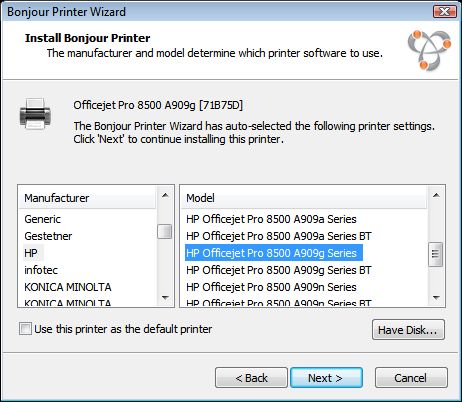


Be the first to comment