WOW Slider is a free application that helps you easily generate cool slideshows with nice transition effects, in a few clicks without writing a single line of code. Simply drag and drop your images into WOW Slider app, press “Publish” and your own photo SlideShow with beautiful effects. No flash, javascript, css, html coding, no image editing, just a few clicks to get your slideshow ready. It is available as jQuery plugin, for Windows.
You get to choose from several templates, each with their own style and look; the size and quality of your pictures; the transition effect, the delay between slides, it’s even possible to brand your images with a watermark. And when you’re finished, the slideshow can be published to a hard drive folder, or directly to an FTP server. Better still, the “Insert to page” option allows you to open an existing web page and save the slider code in the appropriate position, a real time-saver.
Features:
- Flickr & PhotoBucket Support – Use photos directly from Flickr or PhotoBucket in your slideshow.
- Built-in FTP – You can publish your image slider online using Built-in FTP client or save to a local drive for testing.
- Awesome and unique transitions – Numerous transition effects: Blinds effect, Basic effect, Squares effect, Fade effect.
- XHTML Valid Code – The generated code for WOW Slider is fully XHTML compliant.
- Autoplay option – You can allow your slideshow to start and play automatically after the page loading or play it at any time.
- [advt]Adding description – Enter any comment or text about the image in the WOW Slider. Choose if you want to show descriptions in the slide show or not.
- Various slide show themes – A lot of nice slide show themes with different effects are available.
- Customizable speed, delay, size etc.
- Cross-browser compatibility
- Visual insert-to-page interface
- Easy tweaking of all parameters
- Bullet navigation
- Search engine friendly
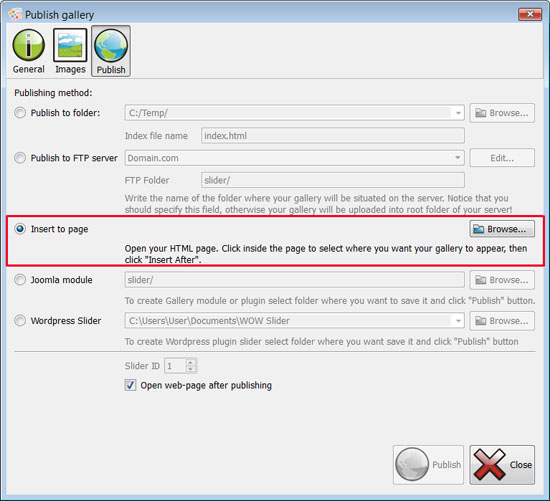


Be the first to comment