Bad Application is a free tool that emulates a bad application. BadApp allows you to change its process priority, start an endless loop (i.e. “hang” or stop responding) and crash its process. In addition, it can flash window and terminate the shell process – Windows Explorer. If you have a program which claims that, say, it will alert you to a hung application, then normally you’d have to wait until something hangs before you can check that. With Bad Application, though, all you have to do is click “Hang process”, it’ll lock up immediately, and you can see what your monitoring tool does next.
[advt]Or maybe you’ve installed a tool which logs or tries to help with process crashes? Again, normally that’s hard to test as you can’t generally crash programs on demand. But Bad Application is different: click Crash Process and it’ll fail immediately.
You can also change Bad Application’s process priority with a click, handy if you’d like to check that a monitoring tool is reporting priorities correctly. You’re able to flash the application’s title bar at a click.
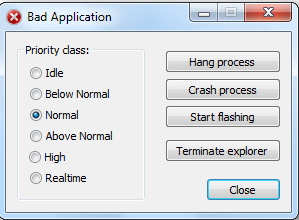


Be the first to comment