Windows Firewall Notifier is a free tool which reconfigures the basic Windows firewall to enhance your security. The key change is specific monitoring of your outgoing network connections. And so, once you’ve run the program, it will begin to pop up notifications every time a new application wants to go online. Just as with other firewalls, you can choose to forbid or allow the connection, and save your decision so you’ll only be asked the question once (per application).
Download Windows Firewall Notifier
Sounds great. And it looks good, too, with a console which displays your firewall rules, exceptions, currently open connections and so on. But there are some serious problems.
[advt]First, unlike most other firewalls these days, it has no idea which applications are trustworthy and which isn’t. Whether you’re running Firefox or some brand new web-related application, it’ll prompt you just the same, and that means you’ll see plenty of alerts. Soon you’ll be clicking the “Allow” button almost automatically, which doesn’t exactly improve your security.
The second issue is best described by an example.
Suppose you launch a new application, it tries to go online, and you’re asked whether to allow the connection. If you don’t respond quickly, the application won’t wait; the connection attempt could time out. So if this were a browser, say, you’d see an error that the page couldn’t be displayed, even if you subsequently allowed the connection. With a browser, this should be easy to solve as you can just refresh the page. With other apps, though, an initial failure to get online may cause more complicated issues which aren’t immediately apparent.
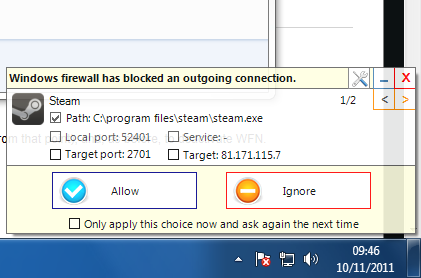


Be the first to comment