 Webwait.com is a web based tool which helps you benchmark your website and your web connection.
Webwait.com is a web based tool which helps you benchmark your website and your web connection.
Webwait works by placing your site inside an IFrame embedded on the Webwait website. Webwait claims that the web timing is accurate because it pulls down the entire website into your browser, so it takes into account Ajax/Javascript processing and image loading which other tools may ignore.
Webwait.com helps you measure the speed of your websites. Webwait calculates precisely how long the website takes to load and render in your client browser, including any images, stylesheets, and Javascript, with your internet connection.
The following screenshot shows the time taken for teck.in homepage in webwait. After this test, I checked the speed of my internet connection (Asianet Dataline Cable Broadband) using speedtest.net, and it measured as 320 kbps.
[advt]
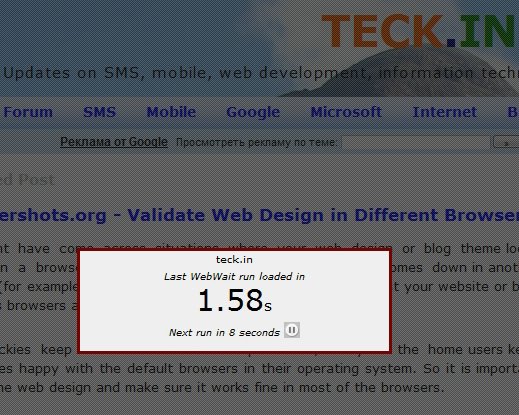
Webwait respects your cookies and authentication, so you can test websites with login information also. To test secure sites that require login, visit that site first and log in. This will set up your authentication cookies. Then you’ll be able to open it up in Webwait with your login credentials.
You can even use the Webwait to access servers running on your machine or behind the firewall in the your LAN.
With Webwait, the website timing is dependent on your own internet setup and local setup. You can have your friends test your website from other parts of the world using their computer and internet connection and compare.
When testing your website, close all other programs including instant messengers, and just run only one browser window used for the testing. Also make sure that there are no major operating system delays, such as hard drive swapping, which would affect the browser’s performance.


Be the first to comment