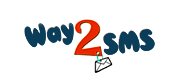 Way2SMS.com provides Future SMS facility to strengthen the relationship between you and your friends in a special manner. With this feature, you can schedule messages to be delivered on a particular date and time to your dearest ones. You can also schedule messages, notes or other information to be delivered to yourself as reminders.
Way2SMS.com provides Future SMS facility to strengthen the relationship between you and your friends in a special manner. With this feature, you can schedule messages to be delivered on a particular date and time to your dearest ones. You can also schedule messages, notes or other information to be delivered to yourself as reminders.
How to send Future SMS through Way2SMS.com?
You need to visit Way2SMS.com and login using your mobile number and password. If you don’t have an account, you can register your mobile number in the site. A password will be send as SMS to your mobile. Enter that password in the website and you are all ready to use the services of way2sms.com. Once you login you will be redirected to a page where you will have all the options for SMS messaging. From the menu, you can find Future SMS tab. On clicking the Future SMS tab, the following window will appear. (Shown below)

Here, you can provide the mobile number of the person to whom you want the message to be sent. In the message box provided, you can type messages upto 140 character long including empty spaces in between. You can then select the date and time on which the message is to be delivered. After setting everything, you can click the Schedule SMS button and the message will be scheduled to be automatically delivered to the mobile number at the date and time you specified.[Source]


Be the first to comment