With Group SMS from Way2SMS.com, you can send messages to your friend groups, for free!
To use the feature, you have to login with your way2sms login name and password. If you are new to the site, you have to register your mobile number at way2sms.com and a four digit password will be send to your mobile number. Once you login with your mobile number and your password, you can access the Group SMS tab in way2sms.com.
How to create your own groups for sending Group SMS?
To send group SMS, you can create special groups like college friends or family friends, or you can use the default ‘Main’ group. In your group, you need to add your contacts (mobile number and name of persons you wish to have in that group).
To create your own group, you have to select the Address Book tab.
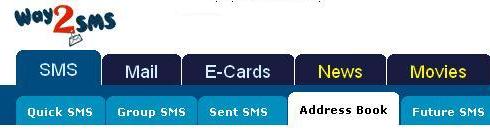
On selecting the Address Book tab, the following window will appear.
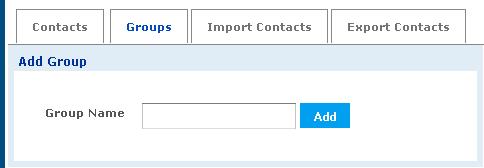
Select the Groups tab. Enter a group name. Click Add. To add individual contacts to this group, you have to go to the Contacts tab (First Tab). Here you can enter name and mobile numbers of your friends and relatives along with selecting the group name. To save each entry, click Add. The group name with all the contacts will be permanently saved.
TECK.IN’s Facebook Page
[advt]
Once you add all contacts to your group, you can go back to Group SMS tab.
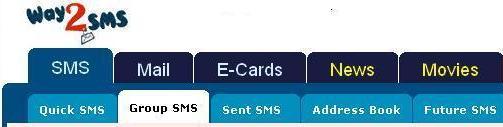
From here you can select the group and all your contacts in that group will be displayed.
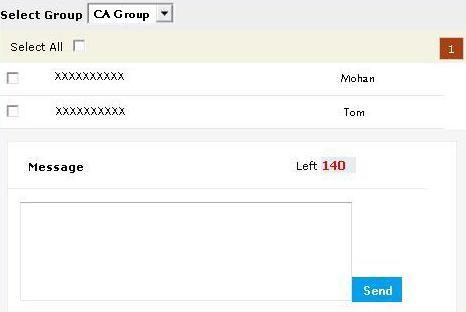
You can either check the ‘Select all’ checkbox to send message to all members in the group, or you can select individual numbers in a group you want the message to be send. You can then type the message up to 140 characters in the message box provided. On clicking Send, the message will be send to members in that group.
When I tried the Group SMS facility, it is noticed that the message reached all recipients, but with a delay of almost 20 minutes, which is not an affair, considering the free service of the provider.


Be the first to comment