LiveContactsView is a small utility that allows you to view the details of all contacts in your Windows Live Messenger. LiveContactsView display the following fields for each contact Email address, nickname, quick name, first name, last name etc.
You can easily select one or more contacts and then export them into text/xml/html/csv file, or copy them into the clipboard and then paste them into Excel or to other spreadsheet application. LiveContactsView works only with Windows Live Messenger. It doesn’t work with older versions of MSN/Windows messengers.
It works on any version of Windows Live Messenger. If Windows Live messenger is not installed, you can still use LiveContactsView to view the contacts stored inside contacts.edb file, as long as esent.dll (Server Database Storage Engine) is installed on your system.[advt]
You must sign out from your messenger account in order to view your current contacts. If you don’t do that, the contacts.edb file is locked by Windows Live Messenger, and thus LiveContactsView won’t be able to read it.
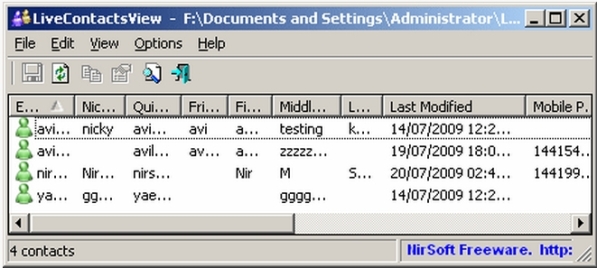


Be the first to comment