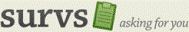 Survs lets you create, distribute, and analyze online surveys and questionnaires with a friendly interface and powerful features. Survs gives you everything you need to gather feedback. It put the customers first. Then it talked with users throughout the design process, from early sketches to the end product. There’s no secret to making a great tool like Survs; it’s all about you and not a free service. The Surveys page gathers all your surveys in one place. You can control the ordering and number of surveys to display using the menus on the top. Survs will remember this setting even after you have logged out. Besides providing some basic information about each survey, such as their status, last event and number of responses, this page is the cornerstone of all your survey-managing tasks. From here you can quickly jump to:
Survs lets you create, distribute, and analyze online surveys and questionnaires with a friendly interface and powerful features. Survs gives you everything you need to gather feedback. It put the customers first. Then it talked with users throughout the design process, from early sketches to the end product. There’s no secret to making a great tool like Survs; it’s all about you and not a free service. The Surveys page gathers all your surveys in one place. You can control the ordering and number of surveys to display using the menus on the top. Survs will remember this setting even after you have logged out. Besides providing some basic information about each survey, such as their status, last event and number of responses, this page is the cornerstone of all your survey-managing tasks. From here you can quickly jump to:
- Edit your survey.
- Distribute your survey by creating different channels to collect your answers.
- Analyze your survey results, either by filtering the responses, browsing individual answers or just exporting the results to be analyzed somewhere else.
From this page you can also perform some quick actions on your surveys using the “More actions” menu:
- [advt]Preview opens a new browser window displaying the survey just like your respondents will.
- Duplicate creates a new survey with the same style and structure of the survey of the original.
- Delete erases your survey along with all of its channels and results.
- Share allows you to share your surveys with other users. When you share a survey template with someone, only the survey’s structure and questions will be visible. Responses will not be shared.
- Language gives you the ability to customize the language used for various survey elements. You can choose from a few predefined languages or write your own.


Be the first to comment