 Fox Splitter or Split Browser is a Mozilla Firefox browser extension that splits the browser window to any number of small tabs as your screen permits. This splits the content area of the browser window as you like.
Fox Splitter or Split Browser is a Mozilla Firefox browser extension that splits the browser window to any number of small tabs as your screen permits. This splits the content area of the browser window as you like.
This will help you in various cases. For example, to compare multiple webpages, to show a calendar always, and so on.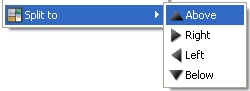
How to split window:
- Choose the “Split Browser to” menu in the context menu.
- Choose the “Load in Split Browser” menu in the context menu on link.
- Click popup-button on top/bottom/left/right edges of the content area.[advt]
- Drop links, bookmarks, tabs, etc. to popup-button on top/bottom/left/right edges of the content area while dragging.
Install Fox Splitter Add On for your Firefox Browser
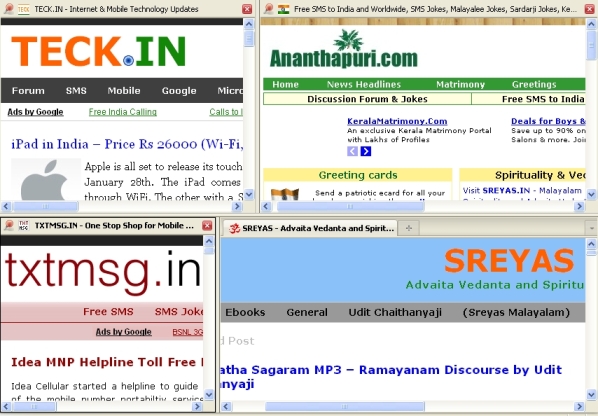
You can split browser infinitely, as many as your RAM and your screen allow. Drag and drop is available to load links, bookmarks, and so on, into split browser. If you drag the toolbar of split browser, you can load the page in another split browser.
Split browsers can be closed by their closebox. “File” > “Close All Split Browser” closes all of them at once.


Be the first to comment