ServersCheck is a free tool for monitoring files, devices, services, and many other aspects of network systems or your local PC. It can carry out network checks, for instance. These can be as simple as pinging a system to confirm that it’s available; you can use a TCP check to see if a system responds on a given port; and there’s even an option to run a DNS lookup, to verify that the domain name matches a particular IP address.
It can monitor any TCP Port (HTTP, HTTPS, FTP, NNTP, POP3, SMTP, VNC, DNS, etc.), check Oracle, MySQL, ODBC databases, TraP SNMP values (disk space, free memory, CPU usage), verify content served from a web server and check NT services, NT or Linux Processes availability.
There are also many internet-related tests on offer. You can have ServersCheck confirm that a web page contains a defined string, for instance, or a particular image. There’s an option to confirm the HTTP status code returned by a web server. And you get options to check the connections to FTP or NNTP servers.
[advt]It can monitor inbound or outbound network traffic, for instance; it’s able to verify that POP3 and SMTP servers are working; you can have it run all kinds of Windows checks and a host of other more advanced tools will check cloud computing services, databases, Linux systems and more.
ServersCheck Monitoring’s straightforward interface will keep you up-to-date on whatever you decide to check. Or you can also have the program raise alerts via email, MSN instant messaging, even SMS (if you’ve an appropriate modem), so you’ll be informed of any problems right away.
In addition, it also can monitor environmental devices like temperature, humidity, flooding. ServersCheck runs as a local service and is administrated through a browser interface by connecting to the built-in web server. Additional features include graph output for long-term statistics tracking. Alerting can be done through email, SMS, MSN or network message.
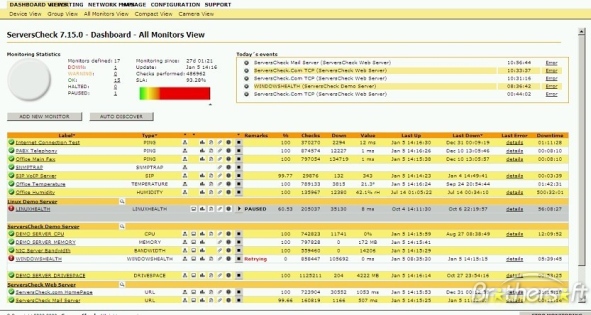


Be the first to comment