WinUtilities Undelete is a tool for recovering accidentally deleted files. Choose the drive containing your deleted files, and it will scan the volume for you. You’ll then be able to browse directly to the folder in an Explorer-like interface to find your document or you can browse all the deleted files in a new All Deleted Files folder. It will highlight the condition of each file, so you can easily see your chances of a successful recovery, and these can then be undeleted with a right-click option.
Download WinUtilities Undelete
As per usual with this kind of tool, the list of deleted files can be a lengthy one, making it more difficult to find what you need. So it’s good to see there’s a Search option available to help. Right-click in the right-hand pane, choose the Search option, and you can opt to search for files matching the text you provide.
[advt]The author’s website also claims the program allows you to “preview images and binary files before recovery”, however it couldn’t see how to do this, and that’s a minor annoyance. You can view the text names of deleted images, for instance, but no thumbnails, so you’ll need to recover them before you can see precisely what they are.
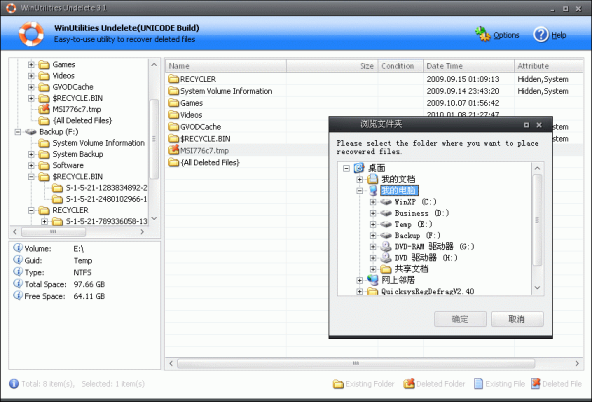


Be the first to comment