RBTray allows you to minimize application windows to the system tray by right clicking the minimize button. Restore a window by left clicking that window’s tray icon, or by selecting ‘Restore Window’ from the tray icon’s right click menu. The zip file includes both 32 and 64-bit versions.
The program has no tray icon of its own, so the simplest way to exit the application is to minimize a window then select ‘Exit RBTray’ from the right click menu of that window’s tray icon.
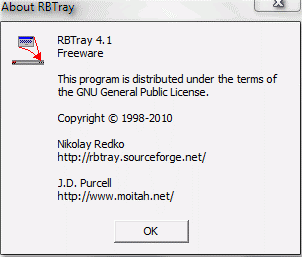
[advt]Download RBTray


Be the first to comment