 Rendera is a free graphics program suitable for artistic painting, photo-retouching, colorizing, and seamless tile design. It emulates common art tools and features an easy-to-learn, labeled interface. The edge-wrapping and interactive offset functions make it perfect for Web background tiles.
Rendera is a free graphics program suitable for artistic painting, photo-retouching, colorizing, and seamless tile design. It emulates common art tools and features an easy-to-learn, labeled interface. The edge-wrapping and interactive offset functions make it perfect for Web background tiles.
Features includes Emulation of several art tools, 3D Grid, bilinear preview mode, BMP and JPEG support, and a custom GUI. The program is a Little different in that brushstrokes are rendered in after being drawn, allowing the automatic application of complex effects such as edge-feathering or crosshatching.
Number of special effects are available in Rendera they are
- Stretch Contrast – Uses optimal light/dark luminance values to adjust image contrast.
- Normalize – Stretches luminance to maximum range.
- Remove Dust – Filters dust from scanned images.
- Multi-tone – Creates a monochromatic image using the current color.
- Invert – Inverts RGB color values.
- Noise – Adds luminance noise to image.
- Enhance – Increases color saturation while retaining luminance.
- Rotate Hue – Rotates hues around an imaginary color wheel.
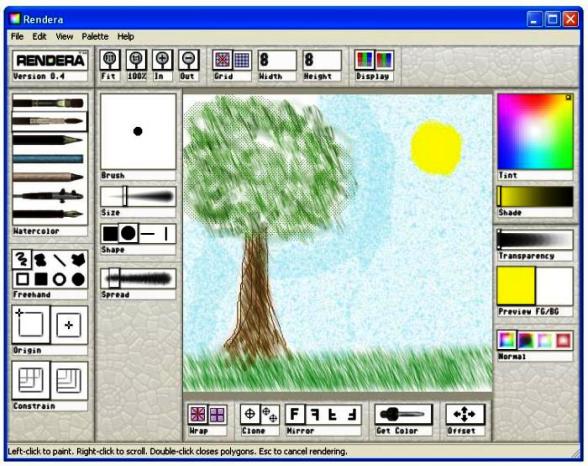
Source code of Rendera provided under the terms of the GNU General Public License. A standalone executable is provided in the package. Rendera allows reatime preview of indexed and grayscale modes. The internal image is always truecolor. Selecting “apply colors” will keep the changes permanent.
With Rendera, the optimal palettes may be generated by selecting “create” under the palette menu. Almost all program functions (art tools, shapes, blending modes, wrapping, cloning, etc.) may be combined to achieve various effects.
[advt]
Key Features
- Emulation of art tools.
- Clone with any tool.
- Seamless tile functions.
- Smooth display option.
- Zoom mode with grid.
- Colorize without degradation.
- Multiple Undo.
- Pretty interface.

Be the first to comment