PngOptimizer compresses graphics files and removes extra, unnecessary data without affecting quality. It will update PNG files or converting BMP, GIF or TGA files to the PNG format using simple drag-and-drop. You can also paste a clipboard image straight into PngOptimizer and get a PNG file directly. Files may also be dragged-and-dropped onto the program icon or a program icon shortcut. It is used in windows.
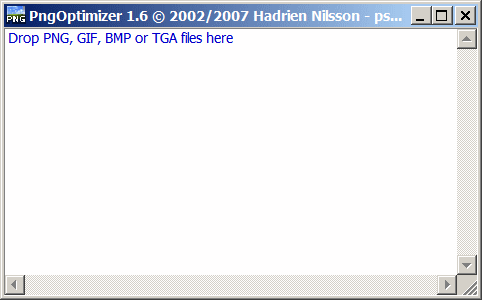


Be the first to comment