 Psykogif is a free gif animation creator to create gif from webcam. It allows you to take pictures through webcam and then converts these pictures into gif animation and this can be stored either online or offline on your system. Psykogif does not requires any download or sign-up.
Psykogif is a free gif animation creator to create gif from webcam. It allows you to take pictures through webcam and then converts these pictures into gif animation and this can be stored either online or offline on your system. Psykogif does not requires any download or sign-up.
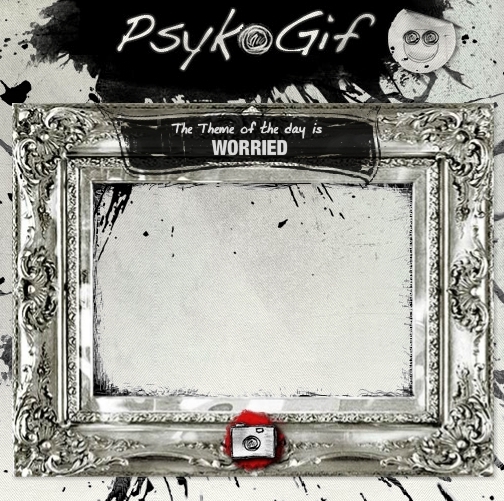
Features:
- Psykogif is an online application software. So no download is needed.
- This software requires the use of your web camera and microphone. So to run the application you have to allow the software to use them.
- For every image capture there will be an image.
- Five images can be taken at a time for forming one gif image.
- If you find the images to be not good, you can delete them and start over again.
- You can also play the images that have been captured and also the gif image once 2 images are captured.
- You can save the file online or offline at your wish.
How to work with Psykogif:
- Go to Psykogif.com and click on the image capture button. This will capture your first image for gif.
- Then you have to click on the play button on the right of the capture button and continue taking images.
- With every image you take with a new position will let you create the gif image with the Play button.
- You can Save the animation from the options


Be the first to comment