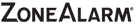 ZoneAlarm SocialGuard is a way to protect your kids on Facebook. SocialGuard claims to scan millions of records using a unique algorithm to determine threats and sends warnings to you the minute they happen, not just once a day like the competition.
ZoneAlarm SocialGuard is a way to protect your kids on Facebook. SocialGuard claims to scan millions of records using a unique algorithm to determine threats and sends warnings to you the minute they happen, not just once a day like the competition.
- Protects against cyberbullies, strangers, and dangerous links
- Safeguards more effectively than “friending” your child
- Alerts you immediately – even if you don’t use Facebook
ZoneAlarm SocialGurad preserves reasonable privacy for your kids as well. It alerts you only to “red flag” data, so you don’t have to personally inspect everything your kids see and do on Facebook.
- Cyberbullying: Alerts you to alarming words used in private messages, status updates, and wall postings.
- Strangers: Alerts you when someone who may be a stranger is trying to interact with your kid on Facebook.
- Age Concerns: Flags friends that are much older than they claim to be; someone who may be pretending to be a kid.
- Dangerous Links: Catches dangerous links sent in private messages, status updates, and wall posts. Prevents viral attacks and data theft.
- Hacked Account: Watches for signs your kid’s Facebook account may have been hacked.
- Inappropriate Content: Monitors links posted to your kid’s Facebook news feed for content related to sex, violence, drugs, and more.
It is not a free product. You canbuy it for a month at $1.99 and for an year it costs $19.99.
Facebook Safety Tips For Parents
[advt]Facebook has millions of users and grows every day, connecting all kinds of people all over the world. Unfortunately, some of those people pose a risk to your family.
At the same time, Facebook has become an important social center for kids. It’s a great way for them to stay connected and enhance friendships.
Protect your privacy
- Make sure your Facebook password is strong.
- Think twice before accepting friend requests — make sure you know that person and are willing to share your personal data with him/her.
- Do not enter your address, phone number, or other ways to contact you in your Facebook profile.
- Be choosy about Facebook application permissions — don’t give applications the possibility to access the information of your private friends and even talk to your friends in your name. You can review the apps you have authorized by going to your Facebook “Application Settings.”
- If you don’t know the sender — don’t open it! Booby-trapped attachments are often disguised in clever thank you notes or e-greetings.
- Be suspicious of Facebook messages that request personal information.
- Be careful with messages that look like they are from popular sites. While they may link to a third-party site that makes them look official, they are often created by thieves or scammers.
- Watch for red-flag phrases, like “You have won!” or “Verify your account.” Genuine firms don’t send messages like that.
- Use a good Facebook security program like ZoneAlarm SocialGuard
Use your Facebook privacy settings
It’s important to understand what information Facebook considers public. Your default privacy settings might be revealing much more than you intended.
- Start by taking the formal Facebook tour at: http://www.facebook.com/privacy/explanation.php
- Anyone may be able to send you messages on Facebook. Limitg messages to friends only.
- Continue by customizing your privacy settings in your Facebook Account > Privacy settings
There are many settings and services related to your privacy and multiple places to edit the same settings. So it can all be somewhat confusing. Safeguarding your privacy is an ongoing process that requires your ongoing attention because Facebook continually redesigns its interface and settings.
- It’s worth taking a look to ensure that you’re getting exactly what you want out of Facebook!
- Make sure your Facebook password is strong enough.
- One of the most common risks is having your Facebook account hacked. Many people create passwords with real-life meaning, which makes them easy to memorize and reduces typing errors. For example, private names, birth dates, counties, and hometowns are popular password sources but they make weak passwords.
- Another common mistake is to use the same password on few different services. For example, your email account, Facebook account, and computer. This makes a hacker’s life easier.
System Requirements
SocialGuard will monitor all activities in your child’s Facebook account regardless of how they access Facebook (Windows PC, Mac, smartphone, etc.). Parents do not need to have a Facebook account to use SocialGuard. Parents can access monitoring results through the SocialGuard application installed on a Windows PC.
The following minimum requirements are recommended for the best performance levels and experience with SocialGuard. Installing this software on computers that do not meet these requirements may result in a lower-quality user experience, particularly in slower performance.
Recommended minimum software, operating system and hardware:
Microsoft Windows 7:
- 1 GHz 32-bit processor, 1 GB RAM
- 1 GHz 64-bit processor, 2 GB RAM
Microsoft Windows, XP SP3 only, Home or Professional Edition:
- 1 GHz 32-bit processor, 1GB RAM
Microsoft Windows Vista SP1 or SP2 :
- 1 GHz 32-bit processor, 2 GB RAM
- 1 GHz 64-bit processor, 4 GB RAM
- 50MB of available hard-disk space.
Social Guard works with most types of TCP/IP connections including Ethernet LAN, wireless LAN, DSL, cable modem, and dial-up connections.


Be the first to comment