 Process Lasso is a tool for speeding up your computer. By prioritizing its processes, it helps improve an operating system’s performance. It is a process optimization and automation utility. Its interface is both helpful-looking, with a clean design and simple charts, and discouraging, with some highly technical command options.
Process Lasso is a tool for speeding up your computer. By prioritizing its processes, it helps improve an operating system’s performance. It is a process optimization and automation utility. Its interface is both helpful-looking, with a clean design and simple charts, and discouraging, with some highly technical command options.
It runs in the background and tries to detect when unruly programs are slowing down your PC, then intelligently adjusts their priorities to ensure your system’s responsiveness isn’t affected. It allows programs to monopolize your CPU without sufficient restraint leading to hangs and micro-lags.
ProBalance intelligently adjusts the priorities of running programs on-demand so that badly behaved processes won’t negatively Impact the responsiveness of your PC. It does this not by raising process priorities, but instead by temporarily lowering the priorities of background processes that may be interfering with foreground responsiveness.
It allowing the user to take full automated control of the processes on their PC. You can have a wide range operations performed, or settings applied, each time a process is run. You can choose at what priority processes should run, and which CPUs should be assigned to them. You can even indicate processes that should induce Entrance into the High Performance power scheme and/or prevent the PC from sleeping.
Features
- ProBalance dynamic priority optimization
- Works great for desktops, laptops, and netbooks
- Persistent (sticky) priorities and CPU affinities
- Instance count limits
- [advt]Disallowed processes
- Keep processes running (auto-restart)
- Unique system responsiveness graph
- Prevent PC sleep for designated processes
- Differentiate between svchost.exe instances
- Extremely low resource use
- Stand-alone process management engine (uses as little as 1MB of RAM)
- Event logging
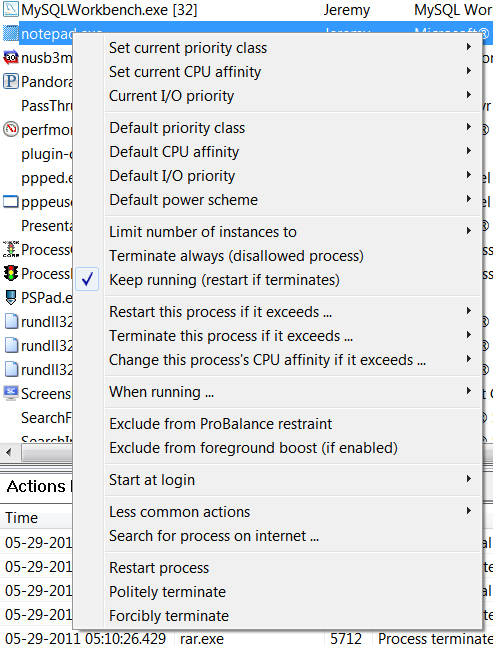


Be the first to comment