Free Hex Editor Neo is a hex editor which makes it easy to manipulate data in all types of file. It has no file size limitations, so it will open even multi-gigabyte files just as fast as your hardware will allow.
While initially Neo will display the file in a fairly conventional way, with hex and text panes, you can customize the program’s view in many different ways. You’re able to choose the number of columns, for instance; display data as hex, decimal, octal, binary, floats or doubles; group your data by bytes, words, double or quad words; use little or big-endian byte ordering; choose a different encoding, turn particular panes on or off and a whole lot more.
There’s just as much power when it comes to Neo’s “Find” and “Find and Replace” functions, which can search for basic ANSI – Latin I and Unicode strings, as well as hex, decimal, octal, binary, float and double values, and include support for regular expressions.
And you get plenty of other advanced features, including the ability to create patches, small files which contain all the modifications made to a document. These can then be applied to another copy of the same file at a later date, and will make the same modifications in a single operation.
HexEdit usage areas:
- ascii data
- Binary data
- Decimal data
- Patches
- EXE code
- DLL data
- DAT files
- AVI data
- [advt]MP3 data
- JPG data
Features
- allows you to open as many instances as you need
- opens different views for each file, arranged in tabs, allowing you to rename and scroll
- allows you to split the individual view into two panes, so you can view and edit the same instance in two places
- organizes file data in different ways: bytes, words, dwords, qwords, floats, doubles. You can tell the editor how many bytes in a row to display, whether to display the byte symbols and so on
- works in two editing modes: overwrite and insert. In insert mode you can physically delete selected data or insert new data at arbitrary position in the file. The speed of the operation does not depend on the filesize
- allows you to make simple (continuous) selection.
- offers a large set of editing commands, including delete, fill, find and replace
- allows you to place bookmarks in the edited document and convert bookmarks to selection or vise versa
- offers complete Undo and Redo lists. All editing actions you perform on the document can be undone and then optionally redone again
- allows you to copy or cut selected portion(s) of the document into the same or another Hex Editor window, Windows Explorer® window (as file fragment) or any application as text fragment
- allows you to paste the file from the Windows Explorer® into the file opened in the Hex Editor
- all images in the editor (including the command icons in menus and toolbars, dialogs and documentation) are stored in vector format and are rendered according to the current user’s DPI settings.
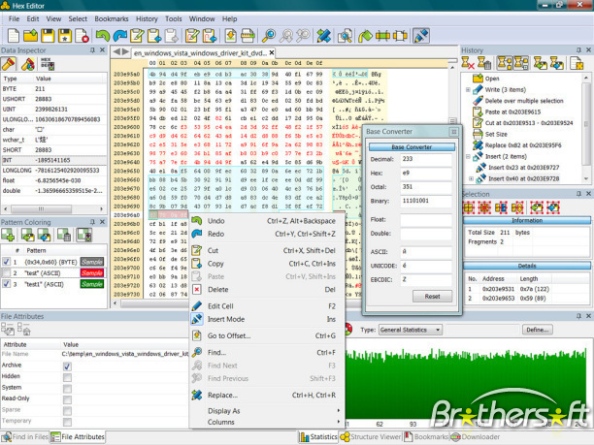


Be the first to comment