Pixlr is a free image editor for editing images online. It is available in numerous languages and has an API that is free to use. With Pixler you can crop, Move, Erase, Paint, Color Replace, Draw, Blur, Remove of Red eye, Pick Color, Zoom Image, Set background and forground Image. You can apply merge, Rasterize layer, Rotate,Flatten Image, Flip Image, Brightness, Hue, Saturation adjustments, emboss, Diffuse, Noise etc.
Image Editor and Photo Express are the online cloud based tool of pixler and It is also buit for non- professionals. Pixlr is ideal for editing web images to be posted on blogs, news sites, social networks, and image sites.
The Pixlr API enables developers to integrate Pixlr services into their own web services or applications. In short it enables users of other sites to gain access to Pixlr’s powerful image editors and the images are removed if they are not viewed in 30 days.
The pixlr services is built for both non-professionals and professional users with editing needs. You can share your images immo.io, Pixler library, Facebook, Flicker, Picassa etc.
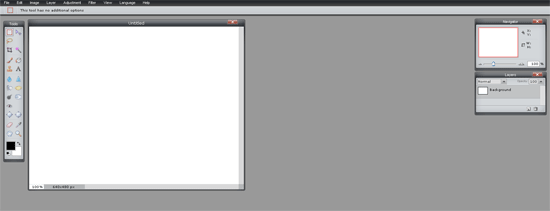


Be the first to comment