 MyWebSQL is a free web based MySQL client that you can install on your web server. Using this online MySQL client, you can connect to your MySQL databases from anywhere, and run queries against them. Online phpMyAdmin, MyWebSQL is a full-fledged MySQL client that lets you create packages, tables, and triggers as well. It is a good alternative to phpMyAdmin.
MyWebSQL is a free web based MySQL client that you can install on your web server. Using this online MySQL client, you can connect to your MySQL databases from anywhere, and run queries against them. Online phpMyAdmin, MyWebSQL is a full-fledged MySQL client that lets you create packages, tables, and triggers as well. It is a good alternative to phpMyAdmin.
How to Use MyWebSql:
To use MyWebSQL, just download the MyWebSQL download package. Upload it to root folder of your web server, and unzip it. Then browse to the URL MyWebSQL is your browser. The URL is in form like http://localhost/mywebsql/. When you browse to this URL, this will bring up the MyWebSQL web client. You will be prompted with password screen, where you can provide login credentials of your server. Once you login, MyWebSQL will show you all the MySQL databases available on that server. If there is just one database, you will directly be taken to that database page.
Once you have selected the database that you want to work with, you can just follow the intuitive interface of this free online MySQL client to perform all type of operations against MySQL database. It is especially useful if you want to quickly run some queries against your MySQL database, backup database, or just optimize MySQL.
This web based MySQL client should work on all type of hosting accounts, including shared hosting, as long as your account has PHP installed. Just use any FTP client to upload MyWebSQL to your root folder, and get going.
If you want to play around with MyWebSQL on your local PC, a good idea would be to go ahead and install WordPress on Windows PC, and then install MyWebSQL. You can use your browser to connect to your local MySQL database using this, and see that everything works fine.
Features
- Fast, intuitive, developer friendly user interface Familiar interface and functionality of a desktop application, with applications menus, right click menus, options and dialogs
- Compatible with all major web browsers
Internet Explorer 7+, Firefox, Opera, Chrome and Safari supported out of the box - Create/Edit table structure without qriting queries
WYSIWYG Table editor allows you to quickly create and alter tables in grid mode. - WYSIWYG editing of database tables and query data Grid based data display for query results and quick editing on the fly
- Edit and delete multiple records at the same time with ultimate ease Just double click a column in the data set to edit it, and save all edited records at once when done You can also generate queries instead of directly updating records, which you can edit before you execute
- Syntax highlighting rich text sql editor inside browser without the need of any plugin
Switch between multiple query editors and execute queries using hotkeys on all browsers - Export complete database / tables / query results to external files
Export results as plain sql, xml, html or simple text format - [advt]Use MySQL related tools without learning a single commandUse the Process manager to manage/kill mysql processes easily
- Sleek interface with multiple themes supportWork with the colors and themes of your choice on your favourite application
- Easy to deploy and install on almost all major server configurationsUse on any combination of mysql and php servers and operating system
- Ready to use without any configuration requiredJust download and unpack the archive in any folder on your webserver and you are ready to go
- Open source Download, install and share it with your friend as you like
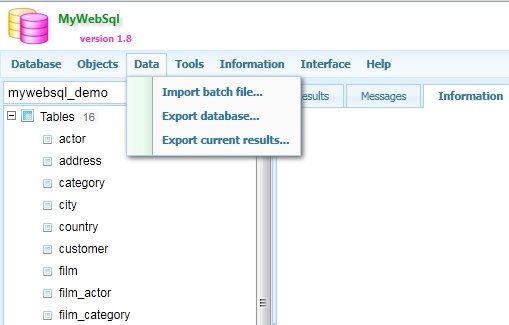


Be the first to comment