BulkFileChanger allows you to create files list from multiple folders, and then make some action on them – Modify their created/modified/accessed time, change their file attribute (Read Only, Hidden, System), run an executable with these files as parameter, and copy/cut paste into Explorer.
BulkFile Changer doesn’t require any installation process or additional dll files. In order to start using it, simply run the executable file – BulkFileChanger.exe.
After running BulkFileChanger, you can add files into the list by using one of the following methods:
- [advt]Copy and Paste: Simply copy files from Explorer window (Ctrl+C) and then paste them into BulkFileChanger (Ctrl+V). You can also copy files from other utilities of NirSoft, like SearchMyFiles and HashMyFiles.
- Drag From Explorer: You can add files by dragging them from Explorer window into the main window of BulkFileChanger.
- ‘Add Files’ option (F2):Add files from ‘open file’ dialog-box.
- ‘Add By Wildcard’ option (F3):Add multiple files by specifying wildcard, path, and subfolder depth to scan. (For Example: c:\temp\*.txt)
You can also remove files from the list by using ‘Remove Selected Files’ option (Del key) or clear the entire files list by using ‘Clear Files List’ (Ctrl+L)
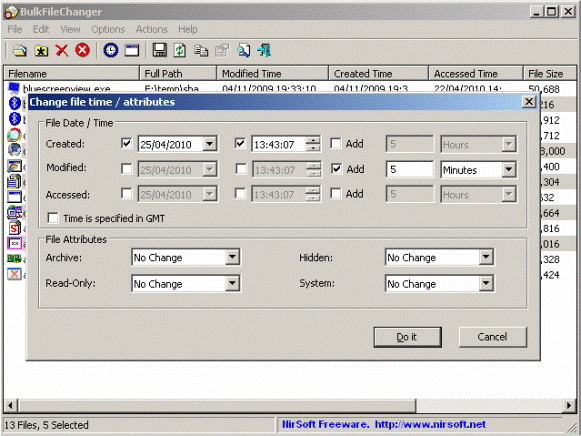


Be the first to comment