Mute Tab is a Chrome extension which allows you to mute tab sounds on your Google Chrome. This extension cannot generally let you play a game muted while listening to background music (solution for this: play your music in a different browser and use your operating system volume mixer to mute the browser for your game ) and often cannot with certainty tell you which tab is playing a sound, but it is the first piece of software to let you centrally manage sound within a browser to tab and audio source granularity.
This extension asks for permission for your data on all websites and for your browsing history. The request is really asking to look at the contents of open tabs, which is necessary to determine if they might be making sound or not. MuteTab does not transfer information about the websites you visit outside of your computer.)As some people have reported, occasionally you see a black box instead of a video. In brief, this is the same error users of the FlashBlock extension might experience on some pages. One video that experiences this problem can be ironically be found on the lifehacker review page.
Free Download Mute Tab Chrome Extension
Features of Mute Tab
- Easily mute tab sounds.
- Mute tab sounds either by clicking on this extension icon or from the right-click context menu.[advt]
- Close or restore tabs.
- Track down from which tab the sound is coming.
- Use Mute (safe) or Mute (unsafe) option for muting tab sounds.
- Include other customization options.
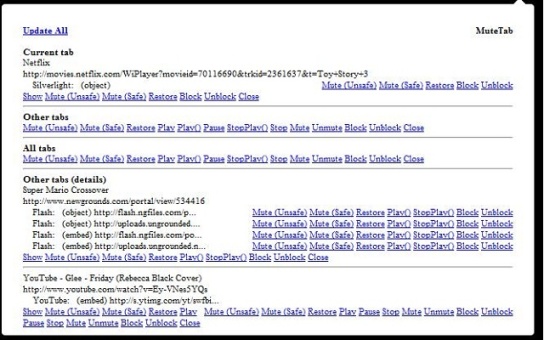


Be the first to comment