Start Orb Mover is a free Windows utility software which allows to move start button or change its position in the taskbar. This portable freeware will now allow you to move the Start Button and the Start Menu to either the center of the Taskbar or far right\bottom, depending on Taskbar location. Start Orb Mover will let you move or re-locate your Start Button and Start Menu to any location on your Taskbar. Clicking on the re-located Start Orb will open the Start Menu, relative to the location of the Start Orb.
Start Orb Mover also gives users a quick option to do tasks such as Change Start Orb, Restart Explorer, Open an Administrative Command Prompt, Exit Explorer, Open Explorer, Open Start Menu and Taskbar Properties, Hide the Taskbar or change location of Start Orb, simply by right-clicking the Start Orb.
Features of Start Orb Mover
- Move Start Orb Center or Right\Bottom
- Start Orb Changer
- Show\Hide Taskbar
- Start Menu\Taskbar Properties[advt]
- Exit Explorer
- Open Explorer like how the standard Start Menu does
- Restart Explorer
- Open Administrative Command Prompt
- Load on Startup.
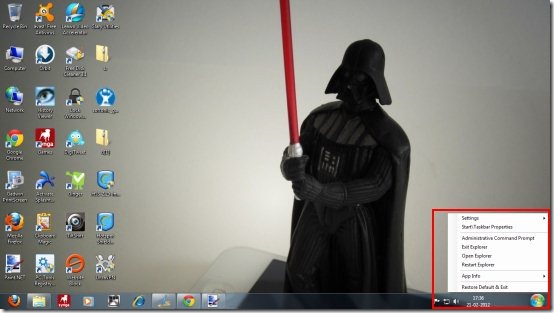


Be the first to comment