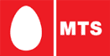 MTS TV services allow you to watch LIVE and on demand content on your laptop or computer via MTS MBlaze USB modem. Simply connect through MBlaze and watch 60+ channels from various categories such as News, Entertainment, Sports, Kids, Movies, and Regional Languages.
MTS TV services allow you to watch LIVE and on demand content on your laptop or computer via MTS MBlaze USB modem. Simply connect through MBlaze and watch 60+ channels from various categories such as News, Entertainment, Sports, Kids, Movies, and Regional Languages.
Presently MTS TV will run any computer running Windows XP, Vista & 7 and Mac OS 10.5 or 10.6.It is good news that MTS do not charge for MTS TV Application as a promotional offer, so customer doesn’t need to pay any application monthly subscription fee or one time download fee. MTS TV Application is approx 18 MB and user don’t need to pay for the application data download. Application download is free.
Only standard data access charges will be applicable as per the user data plan. MTS has calculated that viewing any channel (LIVE/others) approx 1.5 MB per minute data will be consumed. So if the user watches MTS TV for 10 minute the approx 15 MB data will be consumed.
Installation
User needs to simply click on downloaded installation file and MTS TV application will install automatically. Detailed steps are mention below:
- [advt]On Clicking MTS TV Installer file clicks on Run button
- Win zip Self Extractor will ask for Set up of application, Click Setup Button
- Install the MTS TV Application: Click on Install Button, Specify the destination for installation: Click on Continue Button. Installation will complete
Once application is installed on user Laptop/Computer, MTS TV icon will display on user desktop or in Start Menu/Programs. Click on MTS TV icon, MTS TV application will open. Select the category/ channel as per your choice and enjoy your favorite channel.


Be the first to comment