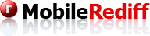 MobileRediff mobile application allows you to access a lot of Rediff services from your GPRS enabled handset. The Mobile rediff offers the following services.
MobileRediff mobile application allows you to access a lot of Rediff services from your GPRS enabled handset. The Mobile rediff offers the following services.
- Rediffmail & Rediffmail Pro: Access your Rediffmail & Rediffmail Pro on the go. You can send and receive mails from your mobile using your Rediffmail account.
- News, etc.: You can access many SMS based services running on Rediff’s short-code 57333. No more typing of keywords and sending them to 57333. You can just ‘Click-&-Get’ the useful information like Cricket Scores, your daily horoscope, current news, ring-tones and a lot more.
- Messaging:Now you can type and send SMS in Hindi or English to your friends. Use the ‘SMS Station’ in MobileRediff application.
Mobile Rediff ia available on more than 100 popular GPRS enabled GSM handsets models from manufacturers like Nokia, Sony Ericcson, Motorola, Samsung, etc.
[advt]
How to download MobileRediff
- To download MobileRediff on your phone by sending “MRC” to 57333 or visit mobile.rediff.com to download the client. And install it on your phone.
- Click on your phone menu and scroll down to MobileRediff.
- Click “Yes” to allow MobileRediff to use network and send or receive data.
- Choose GPRS connection.
- Now the client is ready for use.
Hindi SMS in MobileRediff
- To send a message,click on options and select “New Message”.
- Choose the contact whom you want to send the message to.
- Choose the language(here hindi) you want to send the message in.
- Type your message in englsh, rediff mobile will automatically convert it into hindi (if you type ‘namaste’, it will be converted to नमस्ते).
- Once the message is typed, click “Done”.
- Be sure to choose “Send to mobile Rediff” else the user may get a garbled message.
Thanks to Rediff for offering the detailed instructions for installing and using Mobile Rediff. Go through the steps provided below in order to know more about getting started with Rediff Mobile, details of services such rediffmail, messaging, news, and rediff.com that the mobile app offers, how to access rediffmail, how to backup phone contacts, how to start using these services, etc.
[swf src=”http://mr.rediff.com/mrshow.swf” width=600 height=600]You must have Flash to view this file[/swf]


Be the first to comment