 Linux Mint11 is a Linux-based computer operating system best known for its usability and ease of installation, particularly for users with no previous Linux experience. It is available in several editions with different codebases, nearly all of which are based on Ubuntu, which is itself based on Debian.
Linux Mint11 is a Linux-based computer operating system best known for its usability and ease of installation, particularly for users with no previous Linux experience. It is available in several editions with different codebases, nearly all of which are based on Ubuntu, which is itself based on Debian.
Linux Mint is composed of many software packages, of which the vast majority is distributed under a free software license (also known as open source). Linux Mint also includes some proprietary software, such as the Adobe Flash plugin, and uses a Linux kernel that contains binary blobs.
Linux Mint 11 comes as a liveDVD. A liveCD is also available for people without a DVD burner or distributors established in the USA and Japan. The liveCD comes with less applications, no multimedia codecs and no restricted software, making it fit within 700MB and safely distributable in countries where the legislation allows patents to apply to software.
From the liveCD, the installation of codecs and extra applications is now easier than ever. With two clicks of the mouse you’ll have all the missing components installed on your system: Full multimedia support, VLC, Gimp, Giver, Tomboy, LibreOffice-Base, Java, Samba, additional fonts, backgrounds, themes, icons, and everything that makes Linux Mint a complete, out of the box, operating system.
The Update Manager
[advt]The Update Manager is faster than before. It used to check your Internet connection, update its rules and look for package updates. Thanks to some refactoring and code changes it now only looks for package updates. The rules (which define the safety level for each package) are now embedded within the Update Manager and no longer need to be downloaded. When a new version of the rules is available, a new version of the Update Manager is released. The Update Manager then ignores all other updates. Afer updating itself it is restarted, so you’re always using the latest Update Manager with the latest rules and it doesn’t need to check the rules every time it looks for updates. The result is a safer yet faster Update Manager.
One of the biggest improvements made to the Update Manager is how it now handles dependencies. It only shows updates, not their dependencies. If the upgrade of a package requires additional changes to your system a dialog pops up with a summary to show you which packages will be installed or removed. This brings a permanent fix to the notorious “Broken packages” message that used to appear before, and it also makes it much clearer which updates are available and what effect do their installation have on the system.
Visual improvements were also made to the graphical interface:
- All dialogs are now modal
- When an upgrade is successful the Update Manager hides itself, you no longer see a “Changes applied successfully” dialog waiting to be clicked
- Warnings and info tabs no longer appear for updates without warning or additional information
- Changelogs are downloaded asynchronously (in the background), their retrieval is more reliable and they look better than before
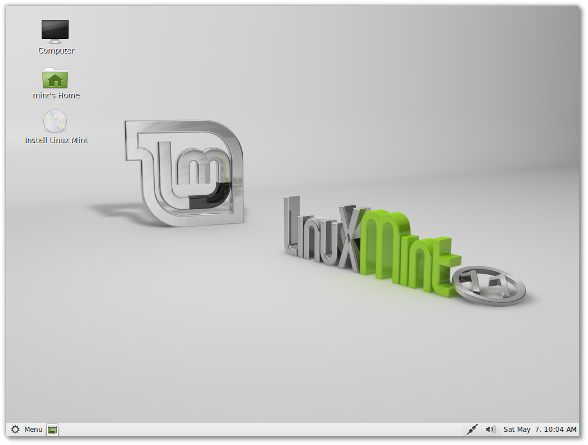


Be the first to comment