 TwitterCal is a free service that helps you in integrating your Tweets with Google Calendar. To add an event to your Google Calendar, you can just send a tweet with details of the event, and TwitterCal will automatically add it to your Google Calendar. There is 5 registration process.
TwitterCal is a free service that helps you in integrating your Tweets with Google Calendar. To add an event to your Google Calendar, you can just send a tweet with details of the event, and TwitterCal will automatically add it to your Google Calendar. There is 5 registration process.
- Register for a free Twitter account
- Add gcal as your friend
- Grant access to your Google Calendar account
- Now add any events by sending a direct message to gcal
- Follow us on twitter.com/twittercal
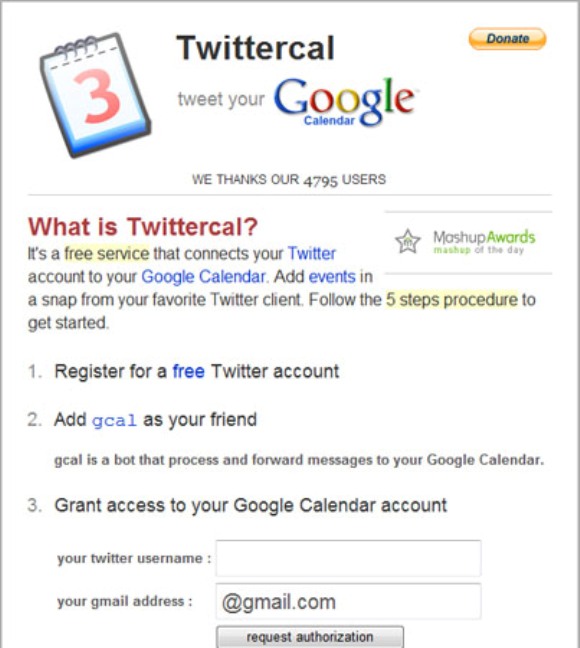 Whenever you want to add a new event to your Google Calendar, you just send a direct message to TwitterCal. It will send that to Google Calendar using Google’s Quick Add feature. You can include all the details of your event (date, time, name) in your tweet in natural language form, and Google Calendar automatically interprets that, and add that as an event.
Whenever you want to add a new event to your Google Calendar, you just send a direct message to TwitterCal. It will send that to Google Calendar using Google’s Quick Add feature. You can include all the details of your event (date, time, name) in your tweet in natural language form, and Google Calendar automatically interprets that, and add that as an event.
Features:
- Add events to your Google Calendar from your favorite Twitter client.
- Really easy to get started.
- No registration needed, free.


Be the first to comment