ICE ECC is a file verification and repair tool. ICE ECC allows you to protect your important files and sensitive data against digital corruption using Reed-Solomon codes.
ICE ECC is easy to use. To protect a file against corruption, just select the file/files/directories with the program by navigating the explorer-style window and click Create. This creates recovery file/files of the original files. You can easily control the size and number of the recovery files.
When you want to verify whether the file has been modified or if the data in it has been corrupted, just select the appropriate .ecc file and click Verify. ICE ECC will then do a full analysis of the file and if it has been corrupted, it will automatically recover.
ICE ECC may not only recover damaged files. It can recover lost files, if the size of these files are less than the size of all valid .ecc files.
Features:
- Supports file/files and directories[advt]
- Support queues for any operations.
- Support multi core CPU or multiple CPU systems.
- Uses special compression techniques
- Support native Unicode application.

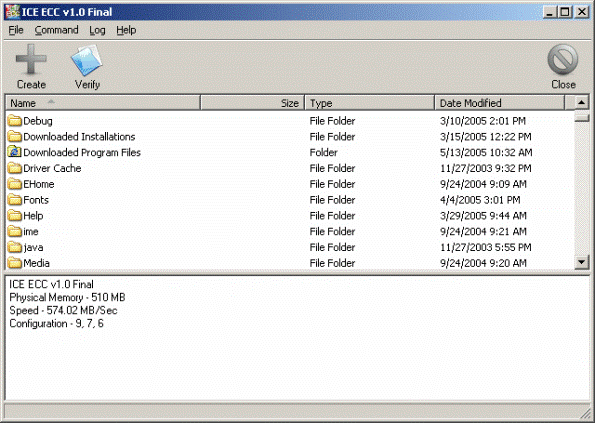

Be the first to comment