 LazyDroid Web Desktop turns your Android into an innovative web interface. Its a web application that allows to take the control of your mobile phone from Wifi/Internet/Usb connection, simply using your web browser and accessing a website. You will have several apps to access different services on your Android device.
LazyDroid Web Desktop turns your Android into an innovative web interface. Its a web application that allows to take the control of your mobile phone from Wifi/Internet/Usb connection, simply using your web browser and accessing a website. You will have several apps to access different services on your Android device.
This is a Trial version with 24 hours of time to evalutate the full version, after this you have to buy to use all features or you can still use the demo version.
Download LazyDroid Web Desktop from Android Market
[androidqrcode: com.MarcelloAlbano.LazyDroidServer]
Features
- SMS: You can send your sms via web interface, just like from your phone. Autocomplete, massmessages, and other features. If you use Chrome of Firefox with desktop notifications extension, you can receive popup directly on your browser.
- Contacts : You can see the contacts present on your phone, adding or deleting phone numbers and emails.
- [advt]Call Handler : When your phone starts to ring you will see it on your Web Desktop, and you can decide to answer (With speakerphone or headset of your phone), refuse the call or silence the ringer. You can also call a contact using the apposite icon or a phone number.
- Camera: You can see the camera of your phone (this function now works alson on Internet Explorer)
- Remote View : You can see the screen of your device and eventually take screenshot. Needs root permissions.
- Sensors : You can see the values of the sensors of your phone. You will find a compass that shows the orientation of your phone and a Google Maps showing the position based on Network or GPS.
- Clipboard: You can see and set the clipboard of your phone absolutely in real time.
- FileManager: A complete file manager with preview functions, to navigate into your device memory. You can fast see text files and images doubleclicking on the file icon. Files can be uploaded with drag and drop too (IE doesn’t work).
- Personal Web Server: Web pages hosting on your android phone
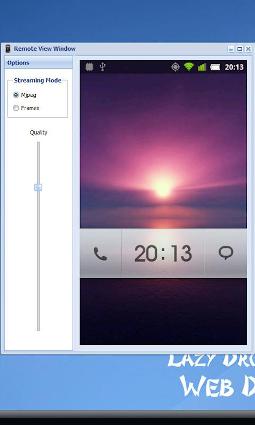



Be the first to comment