You can specify privacy option for each scrap you send in orkut. Before posting a private scrap, just change the visibility to ![]() private, and that scrap will remain visible only to you and the person receiving the scrap, so it stays completely secret.
private, and that scrap will remain visible only to you and the person receiving the scrap, so it stays completely secret.
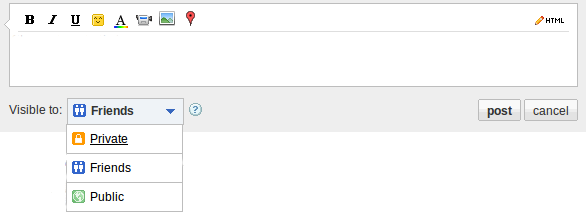
![]() Private means that the content (a scrap, photo, video, etc) is visible only to some selected people, as decided by the person who initially posted this content. Others wont see anything.
Private means that the content (a scrap, photo, video, etc) is visible only to some selected people, as decided by the person who initially posted this content. Others wont see anything.
![]() Friends means that all friends can see it (photo, video, etc). If it is a scrap, it means that both the sender’s friends and the receiver’s friends can see it. Other users simply won’t see anything either.
Friends means that all friends can see it (photo, video, etc). If it is a scrap, it means that both the sender’s friends and the receiver’s friends can see it. Other users simply won’t see anything either.
![]() Public means that any orkut user can see the content. [source]
Public means that any orkut user can see the content. [source]


Be the first to comment