To add a different look to the background of your orkut profile, you can choose from a themes gallery orkut provides. The theme you pick will be viewable by you and anyone who has access to your profile.
Changing your orkut theme
- Click themes at the top of your orkut homepage or profile, and click show more.
- You’ll see the latest themes gallery.
- Click on any theme to preview it, and then choose the one you like best.
- Click yes to save the theme and apply it to your profile.
If you change your mind, you can always go back to the themes gallery and select another theme.
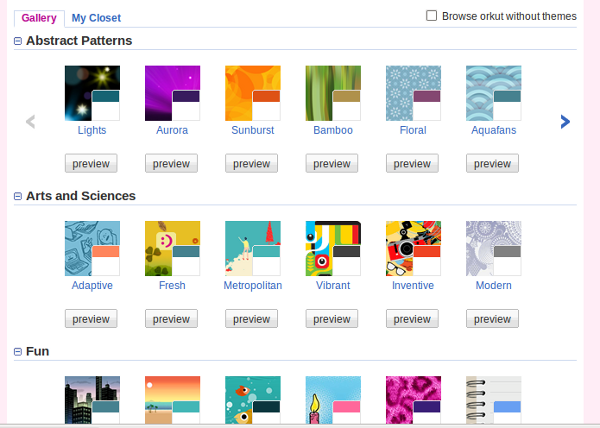
Grabbing someone else’s theme
If you think someone else’s theme is really cool when you’re visiting their profile, just grab it for yourself with the get this theme link that appears on the very top of their profile page.
Disabling themes
You can choose to view everyone’s profile without themes by selecting the option “Browse orkut without themes” from the same themes gallery page.[source]


Be the first to comment