 Google Chrome Dictionary Extension allows you to view definitions easily as you browse the web. Whenever you find an unfamiliar word while you are browsing, all you need to do is just double click on the word, then google dictionary plugin of your chrome browser will show you the meaning of that word.
Google Chrome Dictionary Extension allows you to view definitions easily as you browse the web. Whenever you find an unfamiliar word while you are browsing, all you need to do is just double click on the word, then google dictionary plugin of your chrome browser will show you the meaning of that word.
With this extension, you can:
- Double-click any word to view its definition in a small pop-up bubble. (or you can select the required word ,then click on the Google dictionary icon)
- View the complete definition of any word or phrase using the address bar dictionary.
Both features are configurable via the options page.
If you select a word and click on the Google dictionary icon, you will get a result like this.
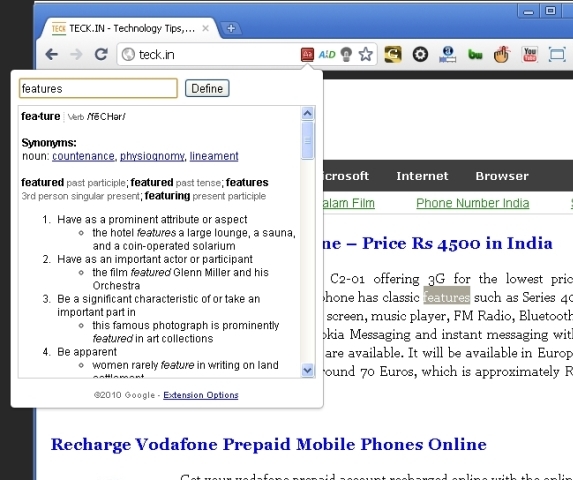
This result is more detailed than the result that we get by double clicking the word. his will show meaning, synonyms and definition of the selected word.
If you double click the word, you will get result like this.
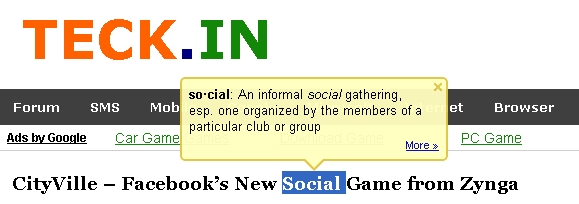
This will show a single result in a small pop up window. If user want to know more about the word, its synonyms, web definitions, usage and all, he/she can click on the more link given in the pop up window, which will redirect to a new page.
This extension also supports translation. If you’re on a website that’s detected to be in a foreign language, foreign words on that page will be translated to your language.


Be the first to comment