A lot of Junk Mails, Spams, Phishing attacks, and many other cyber crimes happens through emails. The email service providers have been trying to make these gateways secure, but still there are some loopholes which makes it almost impossible to block all these unwanted stuff.
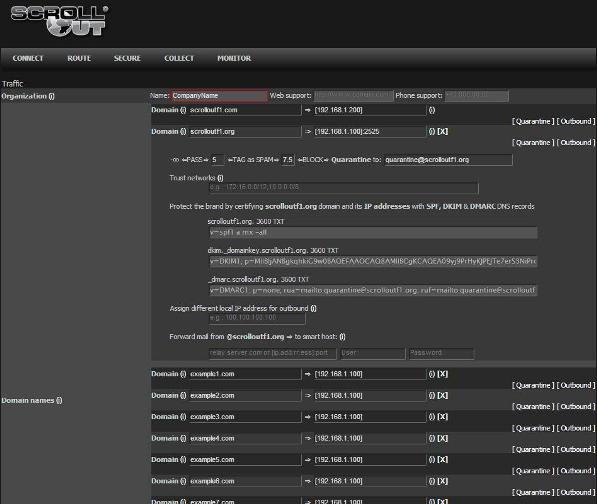
System administrators cannot escape from this headache as they are responsible for eliminating/ filtering such nuisance, but most of the admins are not so tech savvy to eliminate these issues straight away. Scrollout F1 brings you a solution for that problem. It is a suite designed for Linux & Windows administrators without advanced email security experience.
Its an easy to use, already adjusted email gateway (firewall) offering free anti-spam, anti-virus protection and Data Loss Prevention to secure all existing email servers, such as Microsoft Exchange, Lotus Domino, Postfix, Exim, Qmail and more.
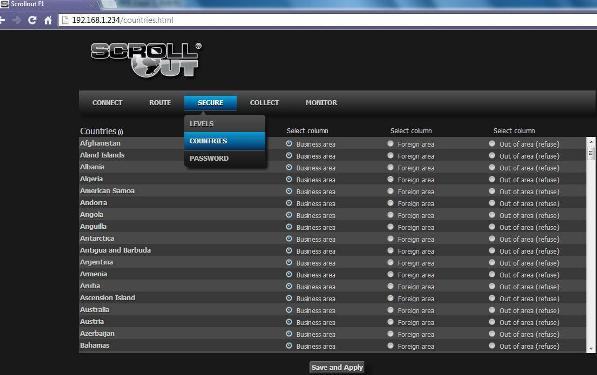
[advt]In order to start using this app, you need to cover only two steps to configure. The inbuilt multilayer security levels are very simple and easy to use. Its an affordable email security solution with zero migration requirements and zero cost for implementation & post-maintenance.
It has the ability to protect unlimited domain names and email servers under one roof. Most of its features are automated and its available as both 32 bit version and 64 bit version. You can either install using ISO image or can install from scratch, provided, there must be an active internet connection.
Features
- 256 bit TLS/SSL encryption with Perfect Forward Secrecy (for SMTP & HTTPS)
- Virus scanning for inbound and outbound emails
- Different Quarantine per domain
- Different Scores per domain for Tagging and Blocking SPAM
- Provides DMARC record: get notified when domain names are exploited.
- Additional SMTP ports
- Spam scanning for inbound and outbound emails originated from non-intranet server
- Powerful and innovative geographic filtering for Sender IP, Server IP, URL IP and TLDs.
- Verify Sender IP against weighted white/blacklist providers (score RBL).
- Spammer database pollution by deploying unlimited spam traps for your website
- Innovative, easy to use (drag & drop) spam feeder using IMAP clients (as Outlook)
- Various validations for host name, domain, IP, helo/ehlo commands and more
- Verifies incoming emails for DKIM and signs outgoing emails (2048 bits RSA)
- Active Directory recipients validation
- Protection against fake messages that appear to come from your domain or from yourself
- Built-in rules for newsletters and other messages generated by automated systems
- Protection against executable files, malicious content, scripts and more
- Eliminates a large amount of junk emails sent by infected or hijacked computers.
- Various tests for embedded pictures.
- Protection against forged domains like (fake) yahoo.com, Gmail.com etc.
- Protection against WiFi, dynamic, invalid or unknown hosts.
- Easy to replicate messages across the world by typing a backup (sub)domain.
- Whitelist [sender domain] using drag & drop emails (with MS Outlook)
- Blacklist [sender address] using drag & drop emails (with MS Outlook)
- Reduce storage cost by redirecting multimedia messages (archived or hidden)
- Relay outgoing messages through a global or per sender domain ISP (smarthost)
- (Experimental) Lite DLP for MS Word, Excel, PowerPoint, PDF and scanned images (archived or hidden)
- Assign an outbound IP address per domain
- Disclaimer per domain
- Accelerate HTTP traffic with web cache
- Simple web interface with guidelines
Requirements
Minimum Requirements (for a testing platform):
- 384 MB of RAM
- 6 GB storage
- 1 Processor x86/AMD64
- 1 network adapter with 1 IP address
- Internet connection during installation
- VMware, VirtualBox or bare-metal
Requirements for 100-200 Recipients:
- 2 GB of RAM
- 30 GB storage
- 1 multicore Processor x86/AMD64
- 1 network adapter with 1 IP address
- Internet connection during installation
- VMware, VirtualBox or bare-metal


Be the first to comment