 Fill and Sign any PDF form containing AcroFields used in Samsung mobiles . Save created document, view it, mail it, share it, etc. Select PDF forms by browsing directly from the application or by clicking on ‘Fill and Sign’ context menu item (shows up after a long touch) inside your file manager. Signature capture capability depends on external Signature Capture library. You will be prompted for installation once when needed.
Fill and Sign any PDF form containing AcroFields used in Samsung mobiles . Save created document, view it, mail it, share it, etc. Select PDF forms by browsing directly from the application or by clicking on ‘Fill and Sign’ context menu item (shows up after a long touch) inside your file manager. Signature capture capability depends on external Signature Capture library. You will be prompted for installation once when needed.

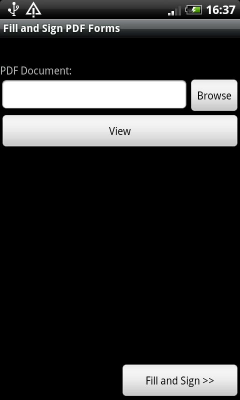
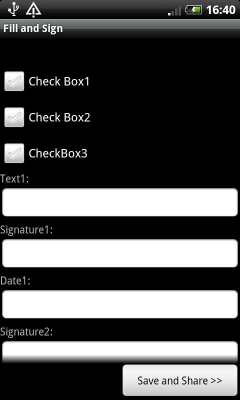

Be the first to comment