How do I activate Mobile Texts?
You can go to the Mobile tab of your Account Settings page under Acount drop down menu to activate Mobile Texts. Click “Register for Facebook Text Messages” and complete the steps that follow.
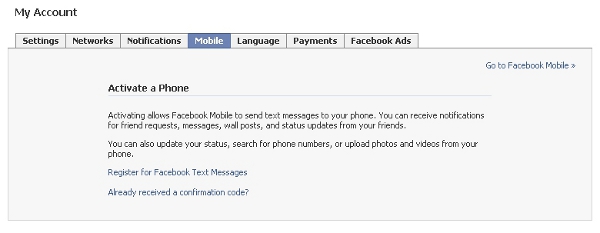
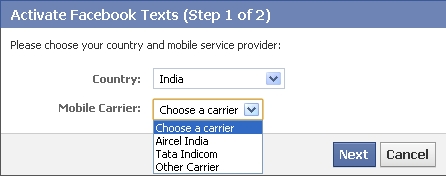
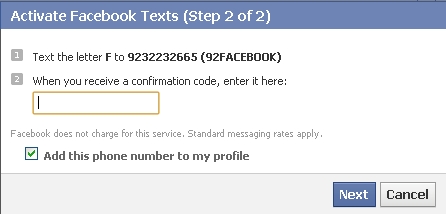
[advt]
Once you activate this feature, you can update your status and receive your notifications via text messaging. Read more about this feature.
If you find that your carrier is not listed in the drop-down menu in Step 1 of the activation process, it means that your carrier is not currently supported for Facebook Mobile Texts. Then you must to talk to your mobile operator to let them know that you are interested in this service.
How do I limit the number of Mobile Texts I receive each day?
Once you activate your mobile texts, you can set a daily limit on number of text you receive by visiting the Mobile tab of your Account Settings page.
How much does it cost?
Facebook does not charge you for using Mobile Texts. However, your mobile provider’s standard rates for sending and receiving text messages still apply.
How do I add a new number or switch numbers?
You can add, remove, or switch numbers by going to Mobile tab of your Account Settings page. If you already have a mobile number on the account, you can click “Add another phone” to activate another number for Mobile texts, or remove your existing number by clicking “remove” next to the number you wish to remove.
If you have more than one number registered on your account for Mobile Texts, you will have the ability to choose which number you want to send your Mobile Texts to. Simply select the mobile number you want to receive your texts to in the “Send texts to” drop-down menu at the bottom of the page.
How do I subscribe to my friends’ status updates?
In order to subscribe to your friends’ status updates, you must first make sure you have activated Facebook Mobile Texts on your mobile device. To activate Mobile Texts, go to the Mobile tab on the Account Settings page, click “Register for Facebook Text Messages,” and complete the steps that follow. If your carrier is not listed in the drop-down menu it means that it is currently not supported for Facebook Mobile Text. You must talk to your mobile operator to let them know that you are interested in this service.
After you’ve activated Facebook texts, you can subscribe to a friend’s status updates by going to his or her profile and clicking the “Subscribe to SMS updates” link beneath the profile picture. You can also manage your subscriptions from the SMS Subscriptions tab of your Edit Friends page.
How do I unsubscribe from my friends’ status updates?
There are three different ways to unsubscribe from your friends’ status updates:
- When you receive a status update text, simply respond with the word “Unsubscribe.” You will then receive a confirmation text notifying you that you have successfully unsubscribed to that friend’s status updates.
- Alternatively, you can navigate to your friend’s profile on the site and click the “Unsubscribe from SMS updates” link below his or her profile picture.
- You can also manage your subscriptions from the SMS Subscriptions tab of your Edit Friends page. Click the drop-down menu to the right of your friend’s name and un-check them from the “SMS subscriptions” list.
How do I stop/deactivate Facebook Mobile Texts?
To stop Facebook notifications from being sent to your phone, you can simply text “Off” (without quotation marks) to the number that you send your status updates to. Alternatively, you can go to the Mobile tab of your Account Settings page and change your settings to “Off.” Note that you can still send text messages to the same number to update your status or take actions Facebook. [source]


Be the first to comment