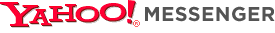 If you are a long time user of Yahoo Messenger, you would already know that you can sign into Yahoo Messenger from your mobile phone via SMS. You do not need to download Yahoo! Messenger on your phone or subscribe to any data package to use Yahoo! Messenger for SMS. We have noticed that many of our readers are not aware of this service. Hope this helps.
If you are a long time user of Yahoo Messenger, you would already know that you can sign into Yahoo Messenger from your mobile phone via SMS. You do not need to download Yahoo! Messenger on your phone or subscribe to any data package to use Yahoo! Messenger for SMS. We have noticed that many of our readers are not aware of this service. Hope this helps.
After you are done with your Yahoo Messenger on your computer, instead of logging off, you can sign into your mobile device. You will get the list of friends online as SMS to your mobile, and you can chat with them using SMS. Simple. Yahoo does not charge you anything for this service. You may be charged for your SMS by your cell phone providers.
Yahoo! Messenger SMS is currently available in Argentina, Australia & New Zealand, Bolivia, Brazil, Canada, Hong Kong, India, Indonesia, Kuwait, Malaysia, Mexico, Pakistan, Philippines, Singapore, Thailand, United States and Vietnam. Details of the supported networks and short codes are given below.
In India, Yahoo Messenger via SMS uses 58282 shortcode and is available in all major operators including Airtel, Reliance Mobile, Vodafone, Idea Cellular, BPL Mobile, Aircel, Tata Indicom, and Spice Telecom. Even though Yahoo provide this service for free, the operators may charges you per SMS. I guess Airtel and Reliance charges Rs. 3 per SMS sent and other operators charge Rs. 2 per SMS sent. There is no charge for receiving SMS in India.
[advt]
Signing into Mobile Device
Sign in to Mobile makes it easy to Sign in to Yahoo! Messenger on your mobile phone or other device when you leave your computer.
Your friends will see you as I’m Mobile and will be able to send messages directly to your device.
To use Sign in to Mobile, you must first register a device that can receive SMS text messages. You can either register from your Yahoo Messenger client or on the web at Yahoo Mobile Registration page.
Depending on your wireless provider, you may incur charges for sending and receiving text messages on your mobile device. So check with your carrier service agreement for more information. In India, receiving any SMS is free of charge.
How To Register Your Mobile Phone From Yahoo Messenger
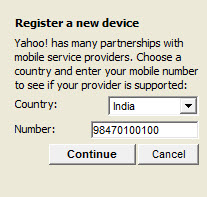 To register your mobile phone with Yahoo Messenger, first start your Yahoo Messenger client in your computer and login with your Yahoo! ID. Click on the Messenger tab in the menu bar and select Sign in to Mobile Device. Now register your mobile number by selecting your country and entering your mobile number.
To register your mobile phone with Yahoo Messenger, first start your Yahoo Messenger client in your computer and login with your Yahoo! ID. Click on the Messenger tab in the menu bar and select Sign in to Mobile Device. Now register your mobile number by selecting your country and entering your mobile number.
It is necessary to confirm your device in order to use the IM Forwarding service; this step is needed to verify that Yahoo is able to communicate with your device. A four-digit confirmation code will be sent, via text message (SMS), to your mobile phone. Enter this four-digit code into the Registration screen on your PC. You can set to have Automatic Sign-in to your mobile phone when signing out from the Yahoo Messenger client in your computer.
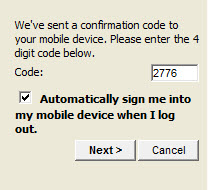 You have successfully registered your device for IM Forwarding. When you are done with your chatting in computer, click on the Messenger tab in the menu bar and select Sign in to xxx-xxx-xxxx. Now are are online in your mobile!
You have successfully registered your device for IM Forwarding. When you are done with your chatting in computer, click on the Messenger tab in the menu bar and select Sign in to xxx-xxx-xxxx. Now are are online in your mobile!
Alternatively, you can set your preference to always have IMs forwarded to your phone when you exit messenger by selecting Messenger, Preferences, “Always sign into my mobile device when I exit Messenger.”
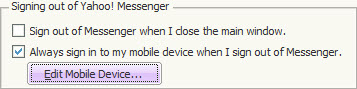
You will now receive your Yahoo! Messenger messages via text (SMS) on your phone. You will receive an SMS from Yahoo with a list of friends online with a number attached to them.
Yahoo Messenger SMS Commands
| Action | SMS Command |
|---|---|
| Sign In from Mobile Messenger | in <yahoo id> <password> |
| Get SMS Command Help | help im |
| Sign Out from Mobile Messenger | out |
| Send Message to a Yahoo ID | to <yahoo id> <message> |
| Reply to a Message | <message> |
| View Online Friends | get |
| View all IM friends, online/offline | get all |
| View more online friends for long friends’ list | more |
| Add Friends to Yahoo Messenger | add <yahoo id> |
| Delete a Friend from Messenger | del <yahoo id> |
| Accept a Request & Add to Contact List | a |
| Deny a Contact Request | d |
| Add Sender to Ignore List | ignore |
Supported Countries, Network and Shortcode
Yahoo! Messenger for SMS is currently available in the countries listed here.
| Country | Operator | Shortcode |
|---|---|---|
| Australia | Optus | 2277 |
| Australia | Orange | 12611161 |
| Australia | Telstra | 019834 |
| Australia | Vodafone | 126007 |
| Canada | Rogers | 92466000 |
| India | Airtel,BPL, BSNL, Escotel, Hutch, Idea, MTNL, Oasis, Reliance, RPG, Spice, Tata Telecom |
58242 |
| Indonesia | Exelcom | 9246 |
| Indonesia | Telekomsel | 4246 |
| Malaysia | Celcom | 22235 |
| Malaysia | Digi | 32235 |
| Malaysia | Maxis | 32235 |
| Philippines | Globe | 2258 |
| Philippines | Smart | 62580 |
| Thailand | AIS | 4508040 |
| Thailand | Dtac | 61 |
| United States | Alltel, AT&T, Sprint, T-Mobile, Verizon, Virgin Mobile | 92466 |
| Vietnam | Mobifone, Viettel, Vinaphone | 8269 |
Short code information is not available for some networks, you may check out your cell phone provider website or their customer service for further details.
If the short code is not available, you can try registering from the Yahoo! Messenegr client, and it will send you the verification code from the shortcode number. You can then use the short code from your mobile.


Be the first to comment