TrayStatus is a simple tool which can display the status of various PC keys, as well as a hard drive activity indicator, in your system tray. If you’ve used a notebook without a Num Lock or Caps Lock indicator light then you’ll know how annoying this can be. You don’t have to live with the issue, however: just install TrayStatus and it’ll add appropriate system tray icons for you, highlighting these whenever Num Lock or Caps Lock is active.
And that’s not all. The program can also display the status of your Scroll Lock, Alt, Ctrl, Shift and Windows keys. And there’s an even a hard drive activity indicator, which flashes when the drive is busy, and displays the current read and write speeds in a tooltip.
[advt]TrayStatus does have one or two minor issues. It grabs a little more RAM than we’d like, for instance, around 9MB. And it uses separate icons for each status, which while making things very clear, can also leave you with a packed system tray, and so less space on the rest of your taskbar.
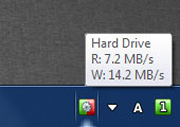


Be the first to comment