PC Monitor is the tool you need, enabling you to securely manage and monitor your computers via your portable device, another PC or a suitable web browser. The software you need to install on each PC you wish to monitor is this, PC Monitor Manager. You’ll need to sign up for a free account the first time you use it, thereafter, just log into your account on each PC you subsequently install the software on. Once done, monitor your computers via your mobile device using the free PC Monitor app.
[advt]PC Monitor lets you see your PC’s status in amazing detail, including CPU usage, free RAM and computer uptime. View the contents and status of each hard disk, check out what services and processes are running and even view all logged in users.
PC Monitor also allows you to remotely control processes, services, scheduled tasks and even log off users and shutdown, restart or hibernate the PC in question – all from the comfort of your mobile device.
You can choose exactly what PC Monitor can and can’t do when you’re setting it up via the comprehensive set of tabs. If this puts you off, simply leave the default settings as they are and move on to installing the monitor on other computers, or install the mobile app to take remote control. You can always fine-tune these later when you’re more familiar with the app.
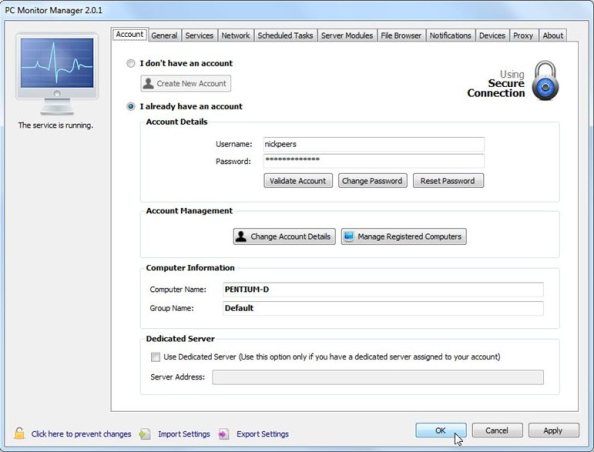


Be the first to comment