Text Editor Anywhere allows you to edit text anywhere with your favorite text editor. It provides a means of taking advantages of some advanced features (like auto-completing, spell checking and syntax highlighting) that are only available in an external text editor. It may also save you from web browser crashes.
[advt]After it’s installed, it hooks into your system offering a simple keyboard shortcut – [Win] + [A] by default, but fully customizable via the program’s Notification area icon – that will select any existing text in a form or application window, then copy and paste it into your choice of application, your default text editor is automatically set up, but you can add more, either for choice or to select different applications for different purposes.
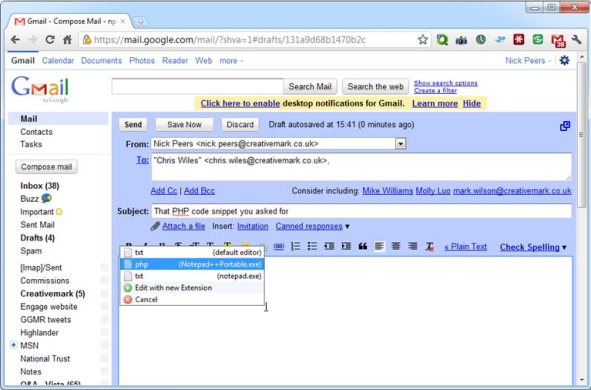


Be the first to comment