ProcessActivityView is a free software for windows creates a summary of all files and folders that the selected process tries to access. For each file that the process access, the following information is displayed: Number of times that the file was opened and closed, number of read/write calls, total number of read/write bytes, the dll that made the last open-file call plus more.
[advt]ProcessActivityView doesn’t require any installation process or additional dll files. In order to start using it, simply run the executable file – ProcessActivityView.exe
After running it, select the process that you want to inspect, and click Ok. After clicking Ok, ProcessActivityView will start to display the information about any file that is opened by the selected process.
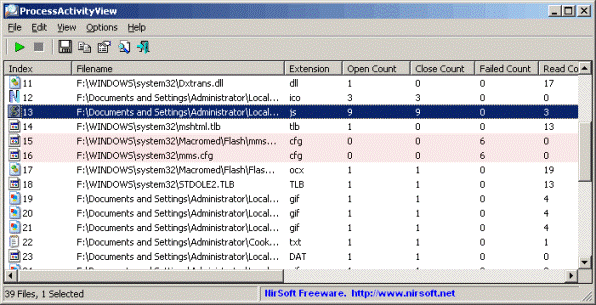


Be the first to comment