ShellMenuNew is a free small utility that displays the list of all menu items in the ‘New’ submenu of Windows Explorer. It allows you to easily disable unwanted menu items, so this ‘New’ submenu will display only the items that you need. ShellMenuNew doesn’t require any installation process or additional dll files. In order to start using it, simply run the executable file – ShellMenuNew.exe. After running it, the main window of ShellMenuNew displays the list of all ‘New’ menu items found in your Registry.
[advt]You can select one or more menu items and then disable/enable them. If you are a professional/power user, you can also select a single menu item, use the ‘Open In RegEdit’ option, and then manually edit or delete the menu item in RegEdit.
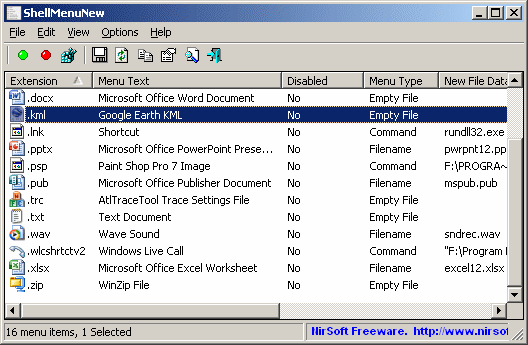


Be the first to comment