MediaTab is a Windows shell extension that enables you to get bitrate information simply by right-clicking the troublesome file and choosing Properties. It adds an additional tab to the properties of all media files so that all the relevant information is to hand. Once you’ve downloaded and installed the program its up and running and you can benefit from the additional shell features. Right-click any media file that you’d like to investigate further and choose Properties. Switch to the MediaTab tab on the properties dialog and scroll through to find the information that you need.
[advt]This lists the bitrate used in the file, the audio and video codecs, screen resolutions, encoded options, languages and any other embedded information that the file contains. And if the file won’t play, you can now search for the required codec online, armed with all the critical information you need.
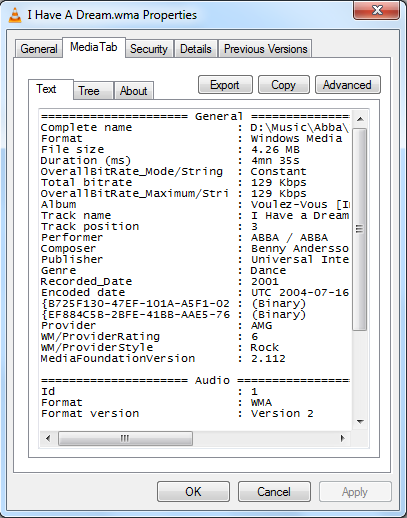


Be the first to comment