InstalledCodec finds information on media types that can play on your system. This small utility displays the list of all Codec drivers and DirectShow filters currently installed on your system. Display Name, Type, Disabled Status, Installed/Modified Time, Description, Company Name, Filename, etc. are available for each codec. The program allows you to easily disable or enable any Codec/DirectShow component or export the list to a text/XML/HTML file
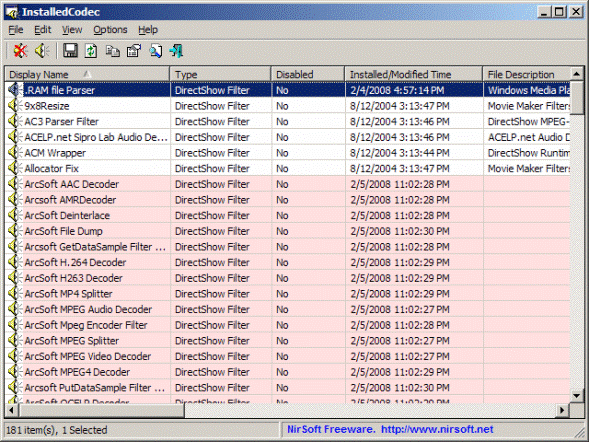


Be the first to comment