Explorer Toolbar Editor is a free tool that can be used to customize the buttons that are displayed in the toolbar and it is possible to choose which buttons should be visible depending on which folder or library is selected. You can opt to apply the same toolbar to all folders and libraries, or you can take your customization a step further and opt to use a different set of buttons for different types of folder or library.
Download Explorer Toolbar Editor
The utility is handy for anyone who wants to streamline the Windows interface. If you find that your windows are cluttered up with buttons you never use, you can use the application to eliminate anything you do not need should things change in the future, you can always revert back to the default settings.
[advt]Similarly, you may well be perfectly happy with the default selection of buttons that Microsoft has decided to include in the Explorer toolbar, but this does not necessarily man that you agree with the order in which they have been displayed. Using Explorer Toolbar Editor, you can easily change the order of toolbar buttons as well as adding and removing them so that Explorer can be perfectly tailored to suit the way you work.
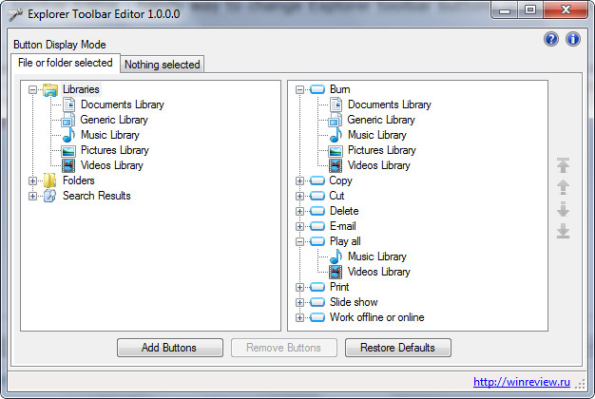


Be the first to comment