 eBuddy Messenger for android helps you to stay connected with all your friends and family on MSN (Windows Live Messenger or WLM), Facebook, Yahoo, MySpace, Gtalk (Orkut), ICQ, AIM (AOL) and Hyves accounts. It helps you to chat with your friends at any time you like.[androidqrcode: com.ebuddy.android]
eBuddy Messenger for android helps you to stay connected with all your friends and family on MSN (Windows Live Messenger or WLM), Facebook, Yahoo, MySpace, Gtalk (Orkut), ICQ, AIM (AOL) and Hyves accounts. It helps you to chat with your friends at any time you like.[androidqrcode: com.ebuddy.android]
eBuddy service that allows you to:
- Uses Google C2DM (push) for battery efficiency – only for Android 2.2 and higher.
- Simultaneously chat or IM with your friends on MSN, Windows Live Messenger, Facebook, Yahoo, MySpace, Gtalk, ICQ, AIM and Hyves.
- eBuddy runs in the background, so you are always online and ready to chat.
- A chat / IM message will be sent as data over the Internet, not as a SMS or text message. So, chatting with your friends is free
- Full featured: set your avatar, send and receive emoticons, group your contacts and swipe through your chat screens.
Download eBuddy Messenger for Android
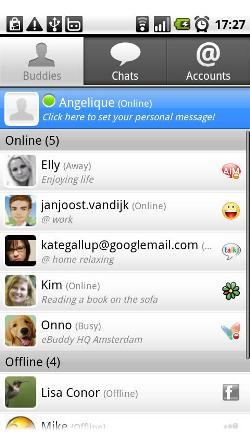

Features:
- The best chatting experience for Android
- Get a fast and stable chat experience with eBuddy for Android. Stay online when you need to do something else or when you get a phone call during a chat.
- eBuddy for Android will run in the background and will alert you about new messages in the Android status bar. You can also enable sounds or vibration to notify you when you receive new messages.
- If your internet connection is lost, eBuddy will reconnect you automatically. Now, you will never miss another message from your friends.
- Chat with all your friends everywhere
- eBuddy lets you combine all IM and social network accounts
- With eBuddy for Android you have one single buddy list with all your friends from multiple accounts. Sign in with all accounts at once or select which IM account you want to login automatically.
- Easy chatting with multiple friends
- Chatting with multiple friends at the same time. With eBuddy for Android, you can easily switch between chat conversations. Just go to the Chats tab for an overview of all your open chats.
- You can add new buddies and organize your friends in groups or sort them by IM account.
- Personalize eBuddy for Android
- Set your status and personal message to let your friends know where you are and what you are doing.
- Use emoticons or buzzers to personalize your chat exactly like you want it.


Be the first to comment