Picture Dots is a free online dots to dots puzzle maker. You can upload any picture, and create dots to dots puzzle from that. You can download the puzzle as a PDF file that you can print to solve.
How to Make Dots to Dots Puzzle?
Go to PictureDots.com, and click on “Make Puzzles”. You will be then given an option to create a free account, but that is just optional. Proceed to make puzzles. In this screen, you can choose to upload any photo from which you want to create puzzle. You can also provide URL of a photo from the web.
Once the photo has been uploaded, you can start putting dots on the picture. Just click anywhere on the picture, and it would create the dot. As you keep clicking, it creates dots, and also puts numbers with the dots. You can put dots in any sequence you want, and as many or as few dots that you want. Try to put dots in such a way that joining those dots gives a good outline of the picture that you were working with.
[advt]Once you have put enough dots, just click on “Make PDF” button and it will generate a PDF file for you which will have all the dots, and the numbers. Just download and print that PDF and you can use it to fill your own dots to dots puzzle.
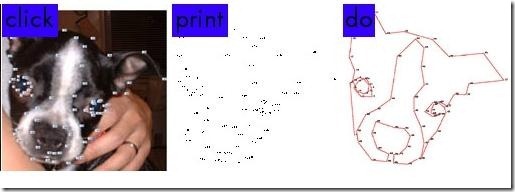


Be the first to comment