Dekart Private Disk Lite is free disk encryption software using which the user can create encrypted copies of CD, DVD, USB Flash devices and disk drives on the system and mount them as separate drives as well. It has been designed to work on the Windows Operating system and it is capable of mounting the encrypted drive as a real disk. Information security has become a major concern especially in the corporate environment where systems are accessed by multiple individuals. Certain information on the computer’s hard drive needs to be protected from unauthorized users and one solution is encrypting the data on the hard drives.
Dekart Private Disk Lite uses state of the art 128 Bit AES (Advanced Encryption Standard) Encryption scheme which is certified by NIST to protect valuable data. It can be mounted on the filesystem like any other disk drive. A new drive letter can be assigned to the disks mounted in this way. The data stored on optical disks, USB flash drives can also be encrypted in a similar way. These images can be mounted whenever needed by the user.
Download Dekart Private Disk Lite
How to Encrypt Hard Drive with Dekart Private Lite:
- Create a new virtual encrypted disk using this disk encryption freeware.
- Fill it with the private data and disconnect the drive. Now the encrypted image is ready.
- [advt]Move the image to a USB Flash drive, CD or DVD.
- Copy the files and contents of C:\Program Files\Dekart\Private Disk as well as versnum.dll and dkar.dll from C:Windows\system32 to the root directory of the external storage device.
- Create an autorun.inf in the root directory of the drive using the example in the website, if you want to add the autorun functionality to the disk drive.
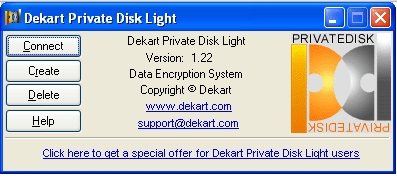


Be the first to comment