Quick Search is a powerful search tool that allows you to locate files almost instantly, right from the desktop. The program directly accesses the NTFS Master File Table, which allows it to deliver excellent performance. Type “Windows”, say, into its desktop search bar and within a second or so you’ll immediately see a list of folders or files with Windows in their name. The results can be filtered in a click, allowing you to view only shortcuts, files, documents and so on. And right-clicking any of these reveals all the usual Explorer context menu options, allowing you to print a document, open its parent folder, whatever you need.
[advt]And while it’s not turned on by default, the program also allows you to perform a web search from the same interface. Just type in your key words, press Enter instead of clicking Search, and your default browser will open with the results of the appropriate Google search. This type of tool doesn’t entirely replace Windows search, of course, because it won’t index documents. So you can use Quick Search to look for files that have “France” in their name, for example, but it can’t tell point you to documents with that keyword in their content.
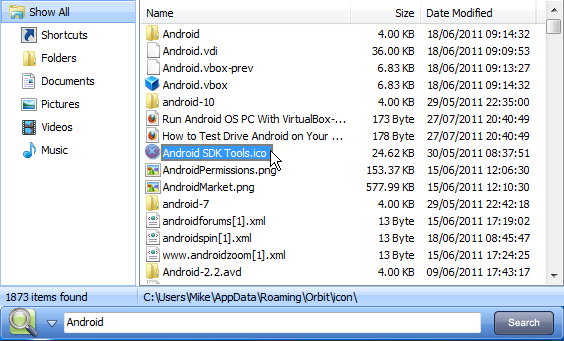


Be the first to comment