 Ovi Publish team recently went live with a new online tool called Ovi App Wizard, the fastest and easiest way to create apps for Store.
Ovi Publish team recently went live with a new online tool called Ovi App Wizard, the fastest and easiest way to create apps for Store.
The Ovi App Wizard lets publishers mobilize content with just a few clicks in just a few minutes. RSS and Atom feeds for video, audio, text and images for blogs, YouTube, Twitter and news are formatted into a WRT or Java application that delivers fresh content to your Nokia device every time the feed is updated. These apps work on nearly every device that supports Ovi Store.
Ovi app wizard takes you through the process step-by-step, and makes app creation easy. No programming skills are needed. Ovi App Wizard supports 25 different languages
The Ovi App Wizard is absolutely free of charge, and requires no registration fees. And it’s open to anyone – businesses and individuals. It lets publishers type in up to 4 feeds, upload a logo, and customize the app colors. Publishers can choose to monetize their content by enabling an optional advertising feature in the tool, provided the publisher has a pre-existing account with one of our pre-selected advertising partners.
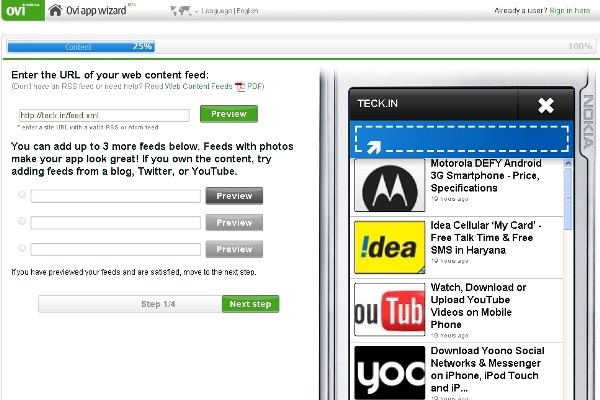
[advt]
Be ready with some assets before you start the App Wizard process. You’ll need 2 images– an application logo, to show at the top of the application (240x60px) and an application icon (for use on the Ovi Store and on the device – 256x256px). Then prepare some description text of length not more than 500 characters. You should also think about your colour scheme. You can adjust the logo background colour, the general background colour, the channel text colour and the link colour.
Once you’ve got those elements in place, the registration process is pretty straightforward and is completed in six easy stages:
- Register and agree to the terms and conditions
- Add up to four web feeds with your content
- Add a logo and icon and personalise your colours and language
- Switch on advertising, if you want to
- Add description text (app description and publisher profile text)
- Submit your app to Ovi Store
Apps submitted through Ovi App Wizard should be processed within 24 hours.
If you want to get your content into the Ovi Store, it is s easy. Even if you hadn’t considered creating a mobile app for your website, the Ovi App Wizard makes it so easy, and free. Make sure you own the content you’re submitting though as there is an approval process to go through.
Once your app has been approved and set live, you can log in to the publisher dashboard to check out your stats, showing how many people have downloaded the app, and how many page views the app has had over the last seven and last 30 days.
The goal of Ovi App Wizard is twofold: first, to facilitate the creation of localized and high-value apps with content from the media, sport, travel, fashion and music sectors and secondly, to offer publishers distribution on Ovi with just a few clicks. Publishers around the world, including media companies, global and regional brands as well as individuals such as developers or bloggers, need a fast and easy way to share their content with their readers or customers. Ovi app wizard enables publishers to rapidly mobilize content, and lets Store consumers connect with what matters most to them. [source1, source2]
httpv://www.youtube.com/watch?v=4jL2giCVCI0


Be the first to comment